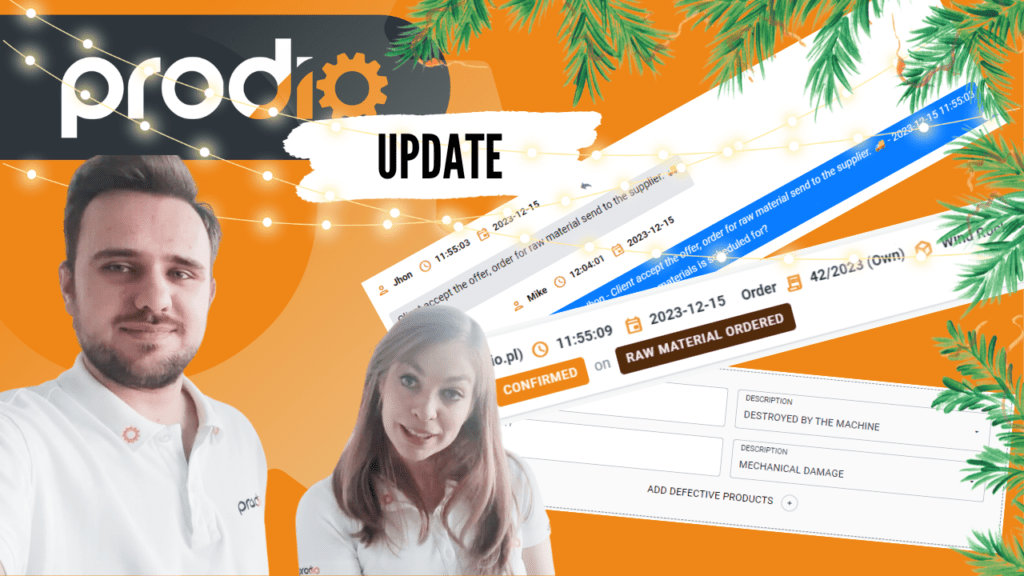Ho, ho, ho!🎅
Not only does Santa have gifts for you this season – our team has also prepared something special!🎁
We are thrilled to present the latest update to our software, aimed at improving your team’s internal communication.
1. New Activities in Orders.
Why?
We noticed an increasing need for internal communication within teams about orders, involving more than one production manager or manager, and your issues with jotting down notes on paper or using external communicators. As well as communication within the team or between shifts.
Therefore, we introduce activities to make all order-related information readily available.📝
How Does It Work?
We’ve implemented a tracking system that records every change in status, addition, planning, or editing of an order. This information is easily accessible in an order’s “Activities” tab.
Additionally, any user with access to orders can leave a comment about an action taken, ask a question, or seek opinions.
With the ability to respond to comments, you maintain consistency and clarity in conversations.💬
Commented in the wrong order or made a mistake?
No problem, hide the comment, and it will no longer be displayed in the conversation.🙈
What Does It Give You?
With this solution, you will no longer miss information about changes made and who made them. No more excuses and misunderstandings in the team when no one knew who introduced a change, but it wasn’t them.🕵️
2. User Activities. 👥
Why?
Looking at the activities option in orders, you might think: “Great, but to see comments and changes, I’ll have to enter each order separately. Tedious work.”
We anticipated this and along with activities in orders, we are introducing a grouping of all user activities in orders. 🤝
How Does It Work?
The system allows aggregating all actions related to orders in one place, as long as an order is added or undergoes some change.
To find the information you need faster amid a sea of data, add a filter by action type or select a specific person, date, or product to view only the changes you’re interested in. These include status changes, added messages, and changes made in order details.
Once you find the necessary information, you can enter the relevant order to review all changes, and conversations, and add a new comment.➕
What Does It Give You?
It gives you the ability to quickly get a full picture of what’s happening in various orders.🔍
This facilitates decision-making, planning, and responding to changes, which is invaluable in a rapidly changing production environment.
3. Multiple Reasons for Shortages. 🚫
Why?
Some of you suggested that when working on a larger number of products simultaneously, more than one reason might arise for a production shortage.
We understand your need and therefore introduce the possibility of having more than one reason for shortages.
How Does It Work?
Workers on the production floor can add as many shortages as required when reporting them. Just click “Add Shortages,” and another field for entering them appears.
What Does It Give You?
You no longer have to write additional shortages in special places; everything is recorded where it belongs.
4. Refreshed Menu. 🧭
Why?
As we refreshed the application, we realized that besides a facelift for tabs, the menu also needed a little refinement.
How Does It Work?
The updated menu features clear labels and an intuitive layout, allowing users to find the functions and tools they require quickly. Active tabs are distinguished, aiding navigation through the app.
What Does It Give You?
You can move around the app faster and easier, translating to more efficient work and a lower likelihood of errors.
5. Printing a Single Order Card. 📃
Why?
You reported that it would be useful to have a printout of just a given single order, so you wouldn’t have to allocate the entire printed order to each workstation.
Here it is!
How Does It Work?
Now, just one click and a fresh printout of the order card is yours!
You can do this in any place related to the production order, just like an order printout.
Additionally, you can now print many single orders at once.
Just filter the production orders table appropriately and select the needed orders from the list. You’re just one click away from printing multiple orders.
What Does It Give You?
Time-saving and greater convenience in allocating tasks to workers at their stations. Everyone knows what to do. 🔨
6. Lots of Fixes. 🛠️
Thanks to your vigilant eyes and reports, we were able to eliminate a lot of bugs that had crept in along the way.
We thank you for helping us improve Prodio and hope these fixes will significantly speed up your work and increase production efficiency. 😄
Close your eyes and imagine a program that operates as smoothly as Santa’s sleigh on a snowy night. That’s exactly what our update is like! We want these holiday days to be a time of joy and peace for you, and our program is here to help.🎄
Merry Christmas and a Happy New Year from the entire Prodio team!🎉🥳