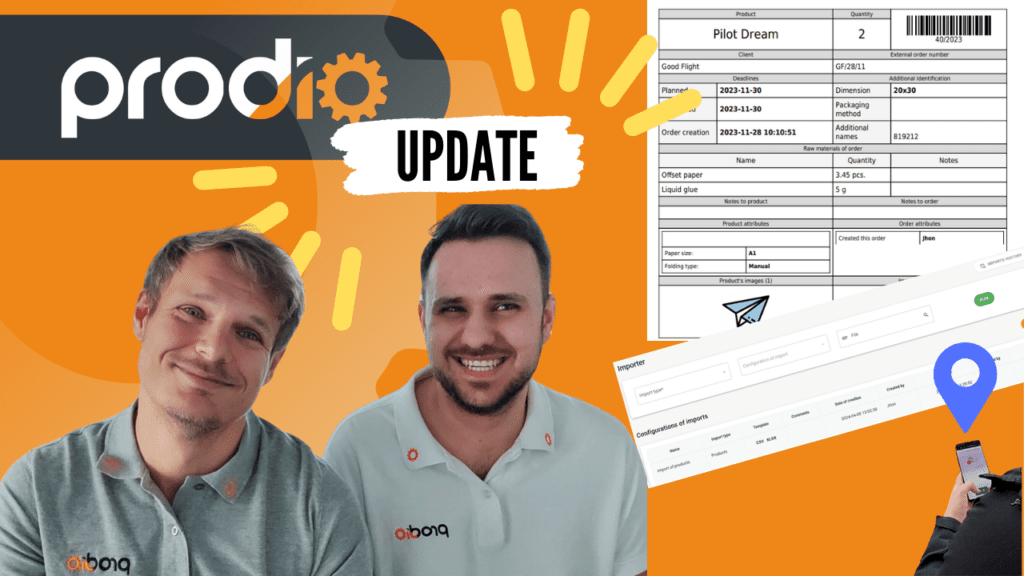1. Geolocation
Simply put, this feature records the location on a map where a worker clicks (both at entry and exit, as well as the start and stop of operations).
Why?
An increasing number of clients want to precisely monitor the activity of their assembly teams. Now, when a team visits a client, we can verify whether the work actually started and ended there. Every task start and finish is recorded with exact location and visible as pins on a map in the management panel. 📌
This allows you to easily check if work wasn’t mistakenly registered at inappropriate places, like McDonald’s or at home with a beer.
Sometimes, the owner would share login details for the timekeeping panel with their workers. Unfortunately, it turned out that some of them would register their exit without leaving the production hall, but in their car, and sometimes even at home. A similar situation occurred when starting work: these individuals would “start” work at 8:00 while still at home, only arriving at the production hall by 10:00.
How Does It Work?
This feature is activated in the “Timekeeping Panels” tab found in Settings. You can enable geolocation on as many timekeeping panels as you want. The names of the points on the map automatically pull from the names of the timekeeping panels – thus, if an employee clocked in at that location, you have it immediately named; if the coordinates are different, you’ll see it right away in the table. Here’s a detailed instruction on how this function works.
What Does It Give You?
- Greater control: Full control over the places where workers perform their tasks, is invaluable for managing fieldwork.
- Reducing the risk of abuse: An effective tool against dishonest practices like falsifying information about the place and time of work.
- Process optimization: The possibility to analyze routes and travel time allows for the optimization of work processes, ensuring more efficient use of work time. For example, you can add a travel operation to the client and check whether the trip indeed started at the company’s premises, not, for example, at a roadside McDonald’s. It also allows checking whether the journey ended at the client’s place, how long it took from the start to the registration of the location at the client’s, and whether there were any unplanned delays or detours.
2. New Importer
Why?
Your inquiries about the possibility of importing data from Excel and CSV files became very numerous. Until now, we only allowed the import of orders, which proved insufficient. Now you can independently import elements like products, materials, orders, product technologies, suppliers, clients, and materials for products.
How Does It Work?
This function is available in Settings under the Importer tab. You can import files in CSV, XLSX, or XLS format. Plus, you can always view the history of imports. Here’s the full instruction on how it works!
What Does It Give You?
Primarily time-saving! If you configure an import from an unusual Excel file, for example, generated by your accounting program, you won’t have to set anything again for subsequent imports. Everything will work automatically, saving you a lot of time.
3. Improved Data Filtering in Tables
Why?
After many presentations we conducted, it turns out that many of you consider our filters in the current, not yet updated version, as broken. It happens because by clicking, you do not realize that we introduced the possibility of multiple selections, which is not immediately visible. 🙈 Therefore, we decided to fix it!
How Does It Work?
We simplified it by adding visible selection options in the form of checkmarks. It allows for easy selection of multiple products or other elements, such as orders or parameters, or different clients. It’s intuitive and conforms to the commonly accepted standard for selecting multiple options. ✅
What Does It Give You?
When you select only one option, the whole entry disappears, saving time. Although it seems to be only a few seconds, when repeated multiple times during the day, you save enough time to have an extra cup of coffee or tea thanks to our update. 😁
4. New Order Printout
Why?
We received signals that although each of the three templates has its advantages, there was a lack of an option combining all the best features. In response to your feedback, we created a new template, named 2.0, integrating all the best qualities of the previous templates.
How Does It Work?
In the main settings under the Printouts tab, you’ll find the new Standard 2.0 template with the possibility of your configuration. Now it’s up to you what it displays and what it doesn’t 😊
What Does It Give You?
Above all, you can customize the printout to your needs. Additionally, you can include photos and a list of files associated with the order on the printout. Moreover, for each operation, you can print out a list of materials needed so it’s clear what’s required for each operation. 😊
We’ve also fixed a few annoying bugs and added some minor features, which should improve the user experience. 😊 We want you to know that we value your feedback. If something doesn’t suit you or you have an idea on how to make it better – let us know. We’re always on guard, ready to act. Remember, Prodio is a living organism, constantly changing and evolving.
We already have a mega update planned for the summer, full of cool additions. 🙊 So keep your fingers crossed for us and stay tuned. A huge thanks for your support and for being with us. Together, we’re creating something really great! 🧡