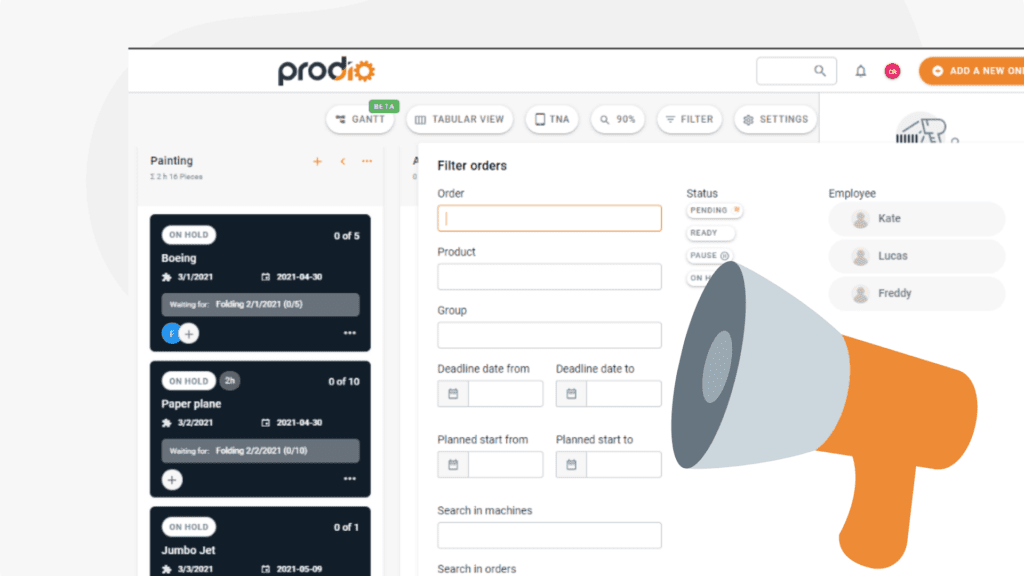Spring is in full bloom, and so is Prodio! That’s why we’ve added some new features in the first spring update. If you want more – read on! 🙂
1 Break at work and registration activities related to production
Why?
Some customers reported a problem with the registration of production-related activities because, so far, it was not possible to include them in the system. As a result, they often had to finish work on all machines, enter zero pieces, and start working again. What was it about? Except that the performance has diverged – the owner had no control over the actual time devoted to a given job – and there were “holes in the report”, it was not entirely clear what the employee was doing.
A similar problem was reported with breaks at work: the employee went out for a cigarette or had breakfast – when the very ending of work on assignments was inconvenient for him. By analyzing your work history, where one day’s performance was okay, and the next day it wasn’t – you also had a problem finding the cause of such imbalance. Nobody knew why such differences arose.
What does it give?
- You gain control over production-related activities – for your own analyses, you collect information on how much time employees spend on breakdowns, services, and unloading work to calculate labour costs better. You have a clear idea of who was doing what.
- You can increase control over employees – how many daily outings for a cigarette are actually planned, how many breaks are actually planned – everything can be conveniently registered in the system.
Example:
Let’s take a closer look at the cleaning operation at the end of each week. At 2 p.m., employees finish their work on the machines and spend 2 hours cleaning up. Until now, employees were either imprinted on the machines all the time, which impaired efficiency, or they were completing orders, but this, in turn, gave two hours of gaps in RCP.
Today everything will be perfectly arranged 🙂
How does it work?
Breaks at work regardless of whether someone is registered on the machine or not, so you can easily record activities related to production. Check out the full tutorial or watch the video.
2 Filters on the production plan
Why?
In some companies, the number of orders on the production plan was so large that there was a problem with their transparent organization. Besides, you often asked us to find an order on the production plan, e.g. by tags or other details that you entered when planning the order, or to display only the orders assigned to a specific order. Therefore, to make it as easy as possible for you, we have used the option of filtering the production plan.
What does it give?:
- the possibility of displaying orders that meet the given criteria on the production plan so that it is easier to find them in hundreds of orders;
- the ability to display orders scheduled for a specific period of time;
- filtering orders, e.g. by colour or size entered in tags or notes.
How does it work?
Filters are available on both panels: the manager and production panel views – you can set your own for each view. See how the filter function works!
3 Full personalization of the tiles on the production plan
Why?
There were many voices that the tiles are too big, that is on them too much information – not all the information contained is needed. But it was also the same number of votes, and it should include more of this information – especially on these tiles marked as waiting for predecessor. Therefore, for everyone to be satisfied, we decided to personalize both types of tiles fully 🙂
What does it give?
- Thanks to this, your production plan will look the way you want, and you can show the information you want!
- You can see the selected changes immediately in the overview, and you can immediately decide whether it is good or change something further.
- You can hide information that should not be seen by production and discover information that is necessary there.
How does it work?
See the differences between the tiles awaiting the predecessor and the general ones and how best to configure them.
4 New view and functions of the job registration form
Why?
After comments from our current clients about which information is the most needed and should be more visible, we decided to compact the order details view and organize everything to make it even more transparent.
What does it give?
- The possibility to preview PDF attachments to the product
- All important information about the product and order are visible in the central part of the view
- The ability to hide the list of employees to make the view of what is really important would be even greater
- allows you to view the history of execution and comments from other employees thanks to the timeline on the right side
5 Other changes affecting the usage comfort
Please take a look at which features we prepared specially for you!
- Ending work on a production task using the upper list under the name of the machine – in case of a large number of tasks on a given machine, an employee tries to find production task on which he is currently working, sometimes had to scroll through the entire list – to make easier searching for a such order, we added the option of ending work by clicking on the line with his name and surname
- the ability to arrange desktops according to your own order – now you can arrange the order of machines according to your production flow, which will definately help to keep order
- changing the header color of the machine, if someone is working on it – enables faster verification of which machine is work in progress
- the possibility to add a description to the machine – we often received questions about the tool, thanks to which everyone could easily see when the machine was last serviced, so we decided to add a description for individual machines, which will be visible on both management and production panels
- adding machines from the production plan – to make easier the process of adding machines to the application. You can do it now directly from the production panel, without going back to the main program settings
- zoom on production plan – you have reported often that you would like to see more machines on the production plan and vice versa – that you would like to see more precisely the information that is on the tiles. Today you can adjust it to your needs – zoom out or bring the production plan closer, adding products/orders/production tasks from the top menu – to help you configure the program. We decided to give you the option to add products, orders, and production tasks from the top menu and give you what is the most important in one place to always be at hand. Thanks to this, you will avoid wandering around the tabs and searching.
- Collapsing machines – you see only what you need; you can easily hide machines that you don’t currently use. You have a view tailored to your current needs.
We know that the more you have, the more you want – stay tuned for more updates soon! If you have any questions about the above functions, feel free to call us or write on the chat – we will be happy to help 🙂
Ready to Streamline Your Shop Floor?
Online manufacturing software that puts you in control.
Get started today14-day free trial - No credit card needed - Unlimited free support