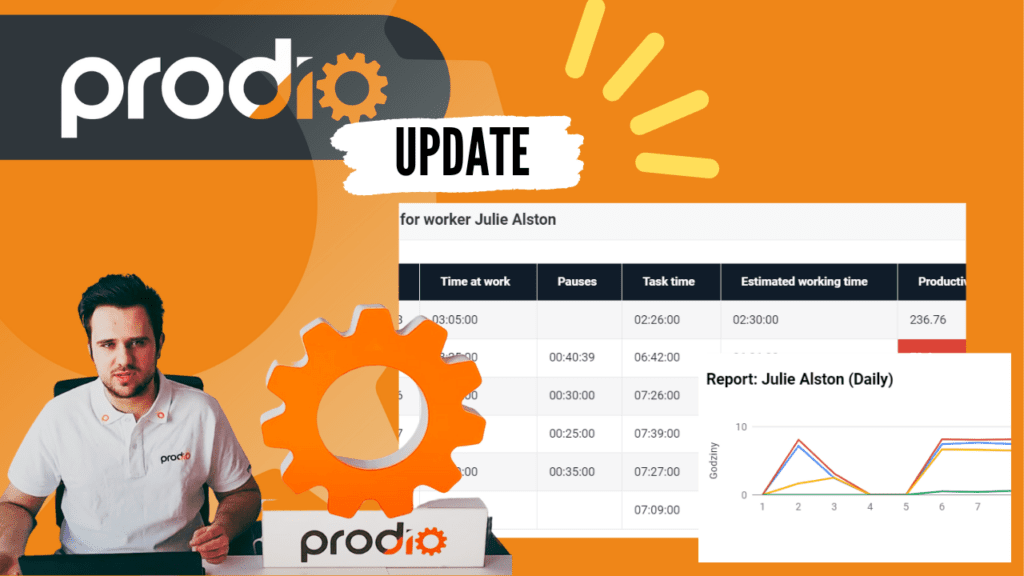We have great news for you – we have added some super convenient functionalities to make your manufacturing life easier. Now you can track your progress with the monthly shop floor report. The report will show you how much you have achieved and how to improve your efficiency further.
But that’s not all – now you can filter stock data to find the products you need faster and easier. What’s more, with the new reset to zero inventory function, it will only take moments to reset the entire inventory because it is a “one-click” operation. This means less time spent manually removing information and more time for productive work.
#1 Monthly shop floor report
Why?
After the last update in which we refreshed the daily shop floor report, there were a lot of questions about whether it is possible to add “the same functionality, but for the whole month” ???? and how we could say no to you – of course, we added it!
So from today, you have the opportunity to check what happened on the production floor in a specific month at a single click. Charts and tables beautifully show all data – divided into workers and machines, comparing lead times to those indicated in the norms.
What are the benefits?
- as one of our customers said, a monthly shop floor report is like a combination of a detective with an accountant and statistics in one person – thanks to it, you can see who and what they do, how quickly and with what result;
- you can also easily detect where bottlenecks appear and take action to prevent them in the future;
- you can find out how much your machines have worked and see what their occupancy was compared to other months;
- by analyzing all these data, you can better understand your production processes and make decisions that will improve productivity and quality of work;
- you can print the report or download it as PDF.
How does it work?
The data that workers record on the shop floor is collected in Work history, and a monthly report is created exactly from this data. You can access it from the Additional Analysis tab, which you will find on the left in the Menu – click on Production – monthly report. And then select the month for which you want to see the data ????
#2 Filter stock levels data
Why?
The inventory module has been well received, but you pointed out that one thing is missing- specifically, the possibility of filtering data in the Stock levels tab. We know it is very important, so we added the opportunity to adapt everything to individual needs.
What are the benefits?
- because you can filter data by different criteria, such as demand, quantity in stock, quantity on the shop floor, or order quantity, your company can manage its inventory more effectively;
- the ability to filter by demand allows you to see which products or raw materials are most needed and stock up in advance to avoid the problems with unhappy customers when their orders are overdue;
- the ability to filter by the quantity in stock allows you to see exactly what we have in stock, for example, which particular raw material. It could also work the other way: we will see that we have some raw material in abundance, and the quantity in stock covers the demand for the next several orders.
- the ability to filter by the order quantity allows you to control whether the order quantity coincides with the demand and whether we can plan production and meet all deadlines;
- by filtering data in the inventory module, you can better manage your inventory, avoid unnecessary costs, shorten delivery time, and increase customer satisfaction.
In short, filtering is a bonus that helps you run faster, more efficiently, and more effectively.
How does it work?
In the stock levels table, we added a select option with a list of predefined filters to the columns showing demand, quantity in stock, quantity on the shop floor, and ordered quantity. You only need one click; the list will show you what you need.
#3 Reset stock levels for raw materials and products
Why?
Let the first throw stone who has never experienced the following: in an attempt to test a new system, you ended up with a mass of unnecessary data or, through repeated errors, appeared the need to reset and start everything anew. From now on, you can adjust the entire list of raw materials and finished products and fill them out with actual quantities. So this is the perfect functionality to start spring cleaning in the inventory ????
What are the benefits?
- if you do not have accurate stock data on raw materials and products, the ability to reset stock levels allows you to quickly and accurately restore order in your inventory, which contributes to improving the effectiveness and efficiency of work;
- Thanks to such a “reset” and entering actual quantities of pieces, you can better plan production and avoid the situation in which you lack raw materials or have excess finished products;
- it facilitates the implementation of the system – when the system is first implemented for production management, it is often necessary to enter a lot of data, such as stock of raw materials and finished products, into it. With the ability to reset inventory levels, you can easily clear data and start system deployment again.
The ability to reset the stock levels of raw materials and products in the inventory module is a magic “reset” button, which can bring many benefits to the company.
How does it work?
In the inventory module, the rounded arrow icon appears by the Inventory tab at each inventory. When you click on it, the stock level in the selected inventory will be set to 0. After this action, a correction will be created with all the items, where you can complete the correct values.
We hope these new functionalities will allow you to focus even more on what is most important – manufacturing exceptional products. Of course, this is not the end of our improvements, so stay tuned – more features are coming!