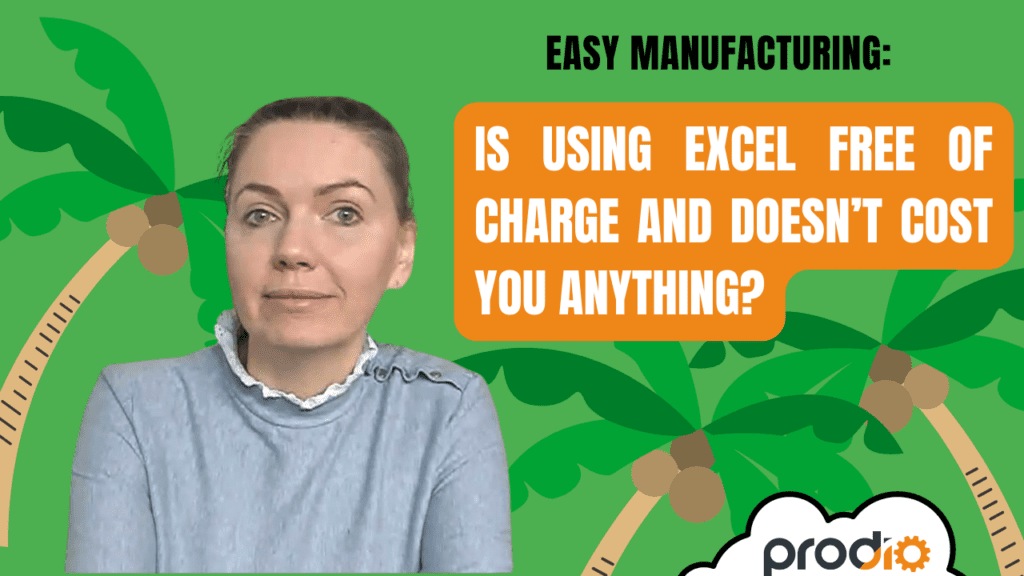Welcome to our next article in the series “How to run a manufacturing company to enjoy a worry-free vacation?”. This time we’ll be talking about using Excel to calculate and prepare manufacturing orders – or more precisely, the cost of using it.
Based on different researches, Excel spreadsheets are used by 750 million – 1 billion people all over the world in virtually every industry. The biggest advantage of using those for running a business is that the Excel tools are seemingly free to use – anyone can install and then use them.
We did some research on the true costs of using Excel for manufacturing tasks though. The results might surprise you, as it turns out that Excel might actually cost more than a dedicated production management program!
Where exactly do Excel’s hidden costs lie? You’ll find out if you read on.
Why should manufacturing companies stop relying on Excel so much?
A short story: in our company and also for many owners of production companies, the author of this article, Mark Mrowiec, is known as an “Excel man.” Excel man meaning somebody who specializes in making and using spreadsheets simply because he likes this tool. Over many years of his professional career, Marek helped many manufacturing companies organize their work, mainly by using templates and tools he created for Excel.
Excel (or its modern version, Google Sheets) helped the companies earn good money, yes. It was fourteen, twelve, or ten years ago when modern manufacturing software wasn’t available yet.
At that time, spreadsheets saved the time of many manufacturing companies by introducing a simple and low-cost solution through which they could organize their raw materials or production cycle tasks. People finally learned how much they pay for some products; it was eye-opening.
These were also the times of the first smartphones such as Samsung Galaxy S2. Let’s be honest: since then, the market and technology have changed a lot. There is a number of far more useful and convenient tools to run your business than Excel nowadays.
And this is also high time to say Goodbye to managing your manufacturing orders through just spreadsheets, as Excel is no longer fit for the task.
The basis for calculating manufacturing orders
To prove what we said just now, let’s check some numbers to see how much it actually costs to use Excel to create orders, settle them, and also analyze production performance from the data later.
Filling out manually/in Excel manufacturing orders
To have a manufacturing order, you must first prepare it. It seems obvious, but it actually happens quite often that manufacturers forget just how much time is needed to fill those. Most companies create their orders using Excel or Word tools, perhaps starting from a template accountancy spreadsheet for Excel. Unfortunately, many also still run on the traditional method of pen and paper to create orders.
In both cases, there’s a lot of manual work to be done:
- The workers have to prepare paper sheets and then write the necessary information on those
- Or they have to start the spreadsheet program and then add into the rows the product name, its parameters, number of pieces, etc.
Sometimes there is so much order data to include that it might take even up to 20-30 minutes to create the production process guide for the workers.
There’s also the risk that while copying the data, workers might make typos or other mistakes in the orders. We are not going to focus on this aspect here though, as it could make following our calculations too confusing.
To make the calculations simpler, we’ll assume that writing down a simple manufacturing order takes about 5 minutes.
Passing manufacturing orders to the shop floor
What is the next step? Someone has to physically take these manufacturing orders and bring them to the shop floor so that workers know what to do. For 10 manufacturing orders, let’s say we will need around 5 minutes per day (if we talk about 20 or more orders, it will be 10 minutes daily).
In a typical company, people go more often, and there is always some time to chat with people on the shop floor, so this time is “hypothetical” because the whole task could take even 30-40 minutes.
To stay objective though, let’s assume that 5 minutes once a day is enough for up to 10 manufacturing orders.
Searching for manufacturing orders
The next step, which again generates invisible costs: workers write off orders manually or look for them. A lot of time is wasted here because people do not know how to do something, in what order they should do the task or the paper orders are lost. And then, they must go to the office to ask for details.
To make the calculations simpler, we’ll write those as taking 10 minutes per day.
Copying data into Excel
Next – copying the production details into Excel.
It is no longer as easy as creating the production orders though. Why? The paper manufacturing orders are hard to find – for example, because they fell on the floor and got stomped on. Workers then waste time on searching for the missing orders, walking around the workshop, and asking several questions about the progress.
Let’s say that for 10 orders you managed to collect, you need a total of 10 minutes during the day to copy them into Excel.
And here the fun part begins because having the manufacturing orders in hand does not mean you’ll be able to add them to the spreadsheets quickly.
Clearing inaccuracies
Why not? Because every few minutes, you need to ask:
- about the indecipherable scribbles other workers made on the order
- about the raw materials estimation or time estimation being clearly wrong
- Unexplained numbers being written on the orders, etc.
So before copying the orders into Excel, you first have to triple-check what is happening on the shop floor and clear any mistakes from the orders. And that times plenty of time. In fact, there are some companies where even up to 3 people are responsible only for clarification and confirming the data!
Keeping our estimates on the optimistic side though, let’s say that for 10 orders in total, the explanation takes 30 minutes. It means that, on average, ensuring that the data on the paper order is correct takes about 3 minutes.
Managing manufacturing orders via Excel – total time spent
Now that we’ve gathered the data about how much time on average all of the above tasks take let’s start doing the math.
- time spent on filling out one manufacturing order – 5 minutes,
- time spent on taking orders to the shop floor – 5 minutes for every 10 orders, so about 30 seconds per order,
- time spent on collecting orders from the shop floor – 10 minutes for 10 orders, so one minute per order,
- time for copying manufacturing orders into Excel, about 10 minutes per order (where on average, one order will have 7-8 items, so it is better if you include these relevant operations in the system and prepare your file to fit Excel formulas: date, time, number of pieces, otherwise it won’t calculate correctly),
- time for clearing data – 30 minutes for 10 manufacturing orders.
What happens if we start to multiply the above numbers? Check out the graphic table below.
With only 2 manufacturing orders per day, it will take:
- About 10 minutes per day to fill them out
- 5 minutes to take them to the shop floor
- 10 minutes to collect data from the shop floor
- 6 minutes to clear incorrect/missing data
- 20 minutes to copy them into Excel
That gives us 51 minutes per day for just those 2 orders and without including any additional activities.
And what if we had 10 manufacturing orders to add to Excel?
- Filling them out would take 50 minutes
- Taking them to the shop floor 5 minutes
- Collecting them from shop floor 10 minutes,
- Clearing incorrect/missing data half an hour
- Copying data 100 minutes
That gives us 195 minutes per day, so more than 3 hours – that’s nearly half of the regular workday!
Those are only rough estimates though. If you spent time time analyzing and then calculating the actual time your workers need for those tasks, it might turn out that your numbers are far higher. For example, if you have a large shop floor, then delivering orders might take longer than our optimistic 5 minutes.
These numbers get even more worrying when we multiply them by 20 working days in a month.
Suddenly 51 minutes per day with two manufacturing orders turn into 17 hours or 95 minutes with 10 manufacturing orders into 65 hours per month. Yes, we are not exaggerating here – every month, you spend around 65 hours creating a lot of paperwork and then copying it into your computer.
How do those numbers affect the manufacturer’s budget expenses?
To really make it show just how much employers are wasting on Excel sheets, let’s add average salary costs to the estimations above. We’ll be assuming here that an average employee cost for the employer is $1900 gross.
This way, 17 hours with two orders daily will suddenly turn into $135 per month. This is the amount you have to pay someone to just use the seemingly “free” system. And with 10 orders a day and 65 hours, we already have $514.
What are your “benefits” here?
And what do you gain from those expenses? Well, basically only a full Excel table with plenty of data inside it. After working with manufacturing companies for years now, we can say that Excel nowadays is useful mainly for calculating salaries for the piecework.
Yes, you might have a feeling that you have everything under control when the entire business data is neatly inside the Excel rows and columns. Can you immediately find the information you need inside it though? Especially if the file is made of hundreds or thousands of entries? Probably not though.
What manufacturers really need is clear and visualized data that they can use to make decisions about their manufacturing process straight away – and Excel can’t do this anymore.
How can Prodio management software make managing orders far easier?
If you still want to work with Excel spreadsheets (for example, because like Mark, you simply like using it) but you do see that manually adding data into Excel takes too much time, we have a clever solution for you. Namely, using our Prodio together with the Excel sheets.
You can export the data from the platform into an Excel format and then have beautiful tables and clear charts created for you straight away, based on which you can make quick decisions.
And look how much clearer the manufacturing data looks inside the app.
When you click on manufacturing order, you will see that it costs you 344 USD. The costs are then divided into tasks:
- $115 went to the first machine tool
- $46 USD for welding
- And the “x” costs are other operations and raw materials costs
The entire data is in the form of a simple graphic and so everything is visible at a glance. For example, if you click on the machine tool, you can see why, who, and how much they produced. Can Excel give you all those information and organize it so neatly? Surely not.
So is Excel really cheaper than a manufacturing software tool?
We hear quite often people saying that they use Excel because “it’s free” and they “can’t afford a dedicated manufacturing software.”
But does using Excel really cost you nothing? Looking at our above estimates, definitely not – it actually costs you quite a lot.
On managing just two production orders, you might lose as much as $135 every month.
For that price, you could easily get an Optimal subscription for our Prodio and take advantage of several handy tools for your manufacturing facility. With the entire order and production information updated in real time, there would be no more need to run between the office and shop floor to gather information.
The workers on the shop floor would know what to do as well because everything they need to know would be clearly visible on the manufacturing schedules. There will be no more need for paper notebooks or order templates as well – and the number of mistakes will significantly drop as well.
What’s more, adding data into Prodio couldn’t be easier. The workers just have to click the Start/Stop button on the operation list and then enter the number of pieces made, raw material they used, or any issues they noticed. There’s little to no risk that someone might type in incorrect values as well – the program will automatically flag those.
So with our Prodio, you can travel for business meetings or go on holiday without worrying about how your facility works without you around. Prodio will let you access the performance data as often as you want and everything will be updated in real-time – so you won’t miss a single task or issue.
Want to see how Prodio works in practice? You can implement Prodio in just 15 minutes – and then have full 14 days to see just how much easier it is to manage your business with us around.
Conclusion: Boost your Manufacturing Excel
After reading this article, are you still sure you can’t afford manufacturing software but you can afford to use Excel sheets every day? Excel was and still is a revolutionary software – we absolutely agree.
But it’s no longer what manufacturers need to grow their business. What they need is software that will handle the tedious and time-consuming data typing for them and give them business insights whenever they might need it. That’s unfortunately something Excel can’t give anymore.
It might feel difficult to just leave Excel behind when you worked with it for so long. But trust us, you’ll see the difference between using Excel and our Prodio straight away.
Excel in manufacturing business FAQ
Why is Excel no longer a good tool for managing manufacturing orders?
The main issue here is that the entire data has to be typed into Excel manually – and that takes far too much time. When workers add the data from paper orders into Excel, there’s also the risk that they might add incorrect or outdated information to the spreadsheets.
How much time it takes to handle manufacturing orders through Excel, from the moment the order is received?
In our scenario, handling two simple orders took around 51 minutes. The calculations were simplified though for clarity’s sake, so it’s likely that the real-time might be two or three times higher than what we calculated.
How much money are manufacturers losing by using MS Excel or Google Sheets?
In our example, an average manufacturer facility owner loses around $135 each month if they handle 2 orders per day with Excel and $514 if they have 10 orders per day. Again though, the actual cost might be much higher, depending on how many orders a business adds to Excel every day.
Why are dedicated manufacturing platforms better than Excel?
One, those platforms can save plenty of their time as it takes far less time for workers to add into an app and then share manufacturing orders or production updates with others. They don’t have to search for paper orders or specific data in the Excel spreadsheets either. Plus, as workers can quickly check the production schedule and current progress on the app, there won’t be as many mistakes or miscommunication issues as well.
What is the importance of real-time data in the manufacturing process?
Having manufacturing information updated in real-time can make all the difference when it comes to tracking and optimizing production processes. With the data, manufacturers can understand at what stage exactly their production is, how many raw materials were used and how many finished goods are already in stock.