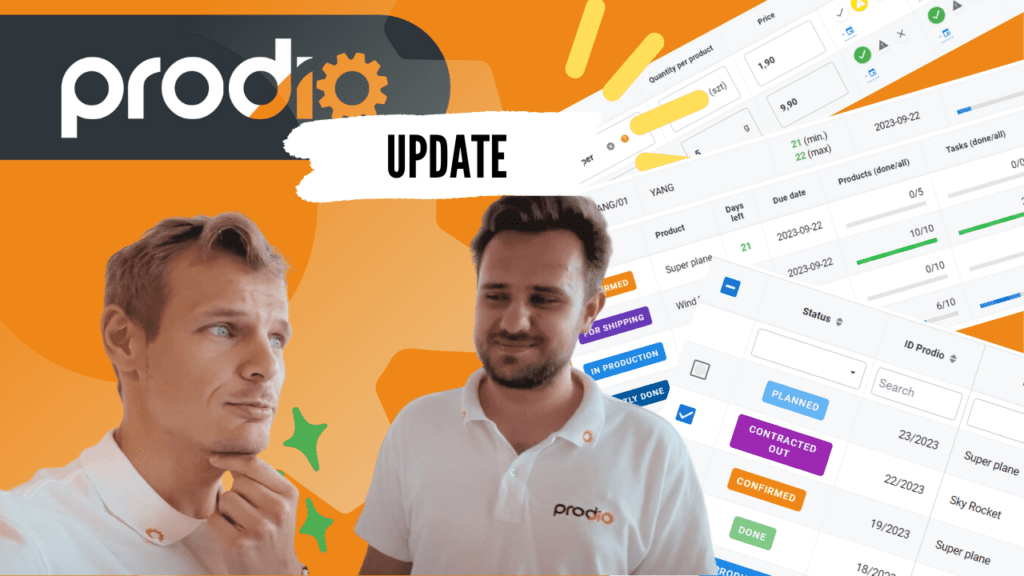Wondering why we’ve been quiet lately? Let me explain: We’ve been working hard! No, we haven’t been wasting time – quite the opposite.
We know you were waiting. Thanks to your feedback, we’ve introduced many new features. And our new orders are a real hit. Everything new is now in one place, from tasks, and work history to inventory. No more tab-jumping. Plus, it all comes in a refreshed design that looks great. ????
So, without further ado, dive in to see what we’ve prepared for you! The new order tab is not all – more surprises are waiting! ????
#1 Totally new view of the orders tab
Why?
Remember the old orders tab? It worked, but sometimes lacked “spark”. We listened and thought, “Why not add that spark?”. So, we updated it to fit your needs, aiming for it to be intuitive, modern, and cohesive.
What are the benefits?
A new experience with the tab! The new design makes navigation intuitive. The added columns bring clarity and efficiency. Everything you do there makes more sense. And it’s more consistent, reducing chances for mistakes.
How does it work?
Starts with a new clear interface. All parts are designed for instinctive use. If you use the beta version, you know it runs smoothly. For newcomers, don’t worry! We’ll detail every new feature later in this article. If something’s unclear, we have training materials. And we’re happy to answer any chat questions.
#2 Advanced order position filters
Why?
I assume that on more than one occasion, you’ve wanted to filter your orders more precisely. We realized our previous functionality did not allow additional product or order field filtering. We often heard from you that you wanted a more advanced tool. We understand proper filtering is a time saver and avoids mistakes when browsing the order list. Hence, the idea for advanced filters, where you can not only filter by additional fields but also much, much more!
What are the benefits?
- Full control over how you search orders. Do you want to filter all brown tables from orders next week? Easy.
- You can find what you’re looking for even faster and more accurately.
- The ability to filter by different criteria, such as delivery date, additional product and order fields, customer, or production order status.
How does it work?
When you look at the order tab and click on the advanced filtering button (you’ll find it above the table), you have many options. Among the available options, you can filter not only by standard categories but also by additional fields of both the product and the order. The best part is that you can choose one, several, or even all criteria to tailor the view to your needs.
#3 Edit scheduled production tasks from order view
Why?
Many of you told us about this problem – whenever something went into production, and suddenly there were changes in the technology, there was a problem. How to deal with it? Do we always have to withdraw the entire order and plan everything anew? We concluded that you need a tool that offers more flexibility in production management, so we decided to introduce the ability to edit scheduled production orders directly from the order view.
What are the benefits?
- You gain much greater control over the production process.
- You can quickly respond to unforeseen situations without withdrawing the entire order or re-planning.
- The ability to add operations in the middle of the process and change their sequence.
How does it work?
When you go to the orders tab, you’ll see the option to edit scheduled production orders.
After choosing it, you can freely modify the already planned tasks, add or remove operations, change their sequence, etc. Everything takes place in one place, without the need to delete or re-plan. Importantly, from this place, you can not only make modifications but also update this in product technology with one click – all changes made are permanently saved, so in the future, processes will run even more smoothly.
#4 Refreshed view of raw materials within orders
Why?
We listened to your suggestions regarding warehouse and raw material management and decided to do something about it! We got to work and created the entire functionality related to the raw materials needed to fulfill orders. Intelligent and quick purchase management is crucial for you, so I hope the new option will hit your mark!
What are the benefits?
- You see which ingredients are needed for a given order.
- You also have a full insight into their status – has it been ordered yet? Is it on its way to your company? When will it be delivered? All this information is now available in one place.
- You can immediately create various documents, such as customer orders and warehouse receipts. You can also make transfers to production.
How does it work?
In every order, the user will see a “Raw Materials” section presenting all the ingredients needed for its execution. Each raw material is presented in the form of readable table values, which contain information such as name, required quantity per product, price, and the ability to indicate the current status (e.g., “available”, “requiring attention”, “unavailable”) and manage the raw material order status. The status colors help quickly identify whether a given raw material is available in sufficient quantity or if its immediate delivery or order is needed. Users can access additional features by clicking on the raw material card, such as editing the raw material, checking consumption, and operations on warehouse issues and receipts.
#5 Handling products for orders
Why?
We understand that your time is important and how annoying it can be to switch between tabs constantly. So we thought, “Why not simplify this process?” We wanted everything related to receiving and issuing products to be in one place, and we think we’ve succeeded!
What are the benefits?
- Save time and reduce stress as everything is in one tab.
- Less mistakes from manual data entry.
- Faster info flow between purchasing, production, and warehouse departments.
How does it work?
It’s simple. You go to the orders tab, where you’ll find a section for warehouse receipts or issues. See the “Add” button? With this feature, any changes in warehouse status are recorded instantly, and information is available in real time. Plus, the history of receipts and issues is logged and viewable at any time, allowing for easy tracking of product movements in the warehouse.
#6 Export only selected order items
Why?
We know you don’t always want to export all the data from the order table; sometimes you need specific information. That’s why we introduced the option to export only selected items. This feature aims to give you more precise and customized data management.
What are the benefits?
- Customized exports, selecting only what you need.
- Time-saving. No more sifting through huge files for that one thing.
- Create custom reports based on what’s important to you.
- Faster access to key info.
How does it work?
You’ll find a small selection box next to each item in the order table. Just check the items you want to export and click “Export.” The system will automatically prepare a file containing only the selected information. And if you want to export everything at once? No problem! Just click “Export” at the top and proceed as usual.
#7 Edit extra fields for order and product when adding an order
Why?
We realize that many companies require custom adjustments for individual customer orders. Previous solutions, where you had to add all items to the order and then edit them, were time-consuming and inefficient. We decided to simplify this process.
What are the benefits?
- Huge time savings by editing extra fields when creating orders.
- Full control and no missed details.
- Easily tailor orders to client needs.
How does it work?
In the newly updated order-adding form, there’s now an option to edit additional fields (both for the product and the order) for each item. This way, you can immediately adjust all parameters without needing an extra editing step after creating the order.
#8 New grouped view – all in one place!
Why?
We realized that many relied on the file our CEO, Marek created. They would export data from Prodio and then feed it into his file to get specific summaries. While Marek did a fantastic job crafting this tool, we saw that the process could be more direct and integrated within Prodio. So now, all those handy summaries are directly in the app.
What are the benefits?
- Combined times, costs, and summaries – all neatly organized.
- Greater oversight over multiple products simultaneously, especially if they are parts of a final product/tool.
- Less clicking, more action: Say goodbye to wasting time shuffling data around.
How does it work?
We took the best of Marek’s tool and embedded it into Prodio. When you go to the “Grouped View” tab, you instantly see orders grouped by external numbers. And when you click on an order row, you’ll see a full summary – costs, time, resources used, outputs, inputs, and… see for yourself!
#9 Order stages view
Why?
The view many of you have been waiting for – our special “bird’s-eye” overview. With it, you’ll capture everything happening in your production, but the focus isn’t on machines but on individual orders! So if, among five stages, order #1 is stuck on the third and order #2 is just beginning its journey at first, you see it at a glance.
What are the benefits?
- The ability to see on one screen which orders are at specific stages. No need to jump between tabs or machines.
- Easily spot which order is stuck and which is moving smoothly through production stages.
- With a clear picture of what’s happening with each order, you can make decisions faster and react to any delays or issues.
- Instead of analyzing each order individually, you have a comprehensive view presented clearly.
How does it work?
Above the order table, there’s a “Stages View” button – click on it to check out this view and get acquainted.
#10 Refreshed clients tab
Why?
We wanted to give you an even better insight into your clients’ data. Hence, we refreshed the clients tab, adding more features and information. Beyond several new features, the new tab is more user-friendly and intuitive. This tab has also been partly linked to the inventory and orders, saving you a heap of time!
What are the benefits?
- You can see the value of both completed orders and those in progress.
- You can determine how many orders have been completed for a specific client with one glance.
- Granting a client B2B access opens up new collaboration and communication opportunities.
How does it work?
When you enter the “Clients” tab, you’ll notice a new structure and additional information columns. Now, everything you need is right in one place. Check it out and let us know how you like these changes! ????
#11 Improved production panel timeline design
Why?
The production panel is a crucial tool for anyone managing production in a company. You can see the schedule, progress, and potential production downtime here. Recognizing the importance of this tab, we decided to refine the timeline’s appearance to meet your expectations better and facilitate daily work.????
What are the benefits?
- A cleaner, more ergonomic design facilitates easier navigation and quicker access to essential information.
- Reduced visual strain thanks to a clearer layout.
How does it work?
While browsing the production panel, the timeline is now more organized. With the better-highlighted essential details, you instantly know when an employee took a break, what task they’re working on, and how many pieces were produced during a given time.
We hope you’ll like these new features and that they contribute to more efficient work. We remain open to further suggestions and ideas that allow us to perfect the program for you. Together, we strive for excellence!????