Is your shop floor running mainly on paper workers’ timesheets and verbal work order tracking, with limited job tracking? It might seem like the easiest way to l capture employee time, work order hours, job tasks, work in progress, or inventory state. It probably takes far too much time for you though – not to mention it isn’t exactly efficient.
So in this article, we’ll share a tip with you that might be a real game changer for your business. Namely, we’ll teach you how you can use printed work orders to gather data directly from the operators and save time explaining the details of each job. The data you collect will end up in the back office computers and can be used for reporting and analysis.
It all starts with barcode tracking on the shop floor.
Different work order printing options
Work orders with barcodes
This is one of the great functionalities of Prodio: you can print work orders with barcodes.
Once you print them, they look like that:
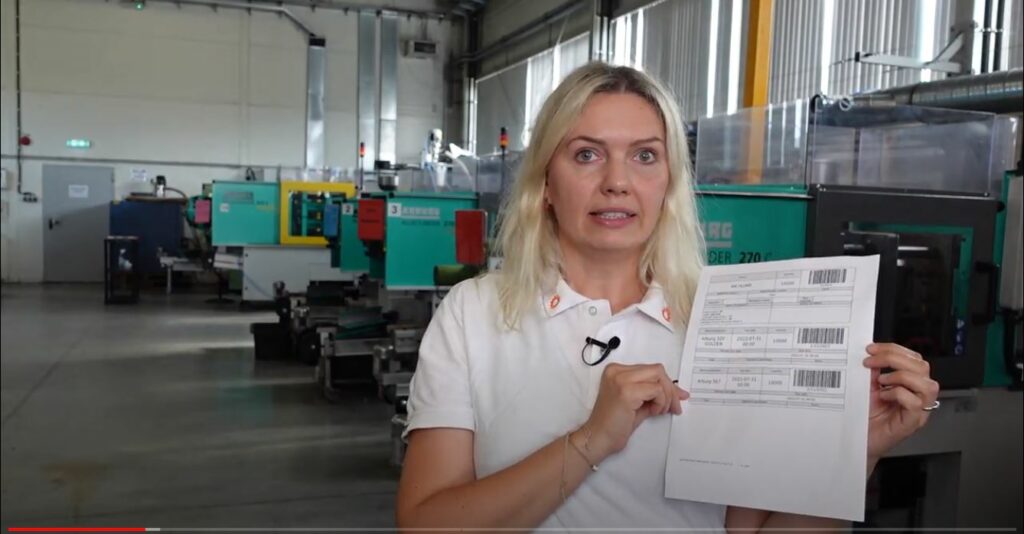
How to print work orders in Prodio?
- Go to Manufacturing orders.
- Choose the order you want to print
- Check the box next to it by clicking it.
- Print the work order with a barcode.
Why is this such a great help, and what kind of information do you get?
Printed work orders contain all necessary information, such as the product name, due date, quantity, and client name. You can also see the raw materials needed and any additional notes or comments added during the planning process. They will all appear right here.
When you scan the barcode, you see technological steps, tasks, and operations.
So we can say that you get a kind of a technological guide because you see precisely all the machines/operations the product has to go through in the making. If you need more details, scan the barcode on one of them. It will show you everything assigned to that particular step, machine, or operation.
How can you use it?
This printed work order can travel with the product, so it can be moved from machine to machine. Operators scan the work order number and then scan a task to tell what they are doing. Once the barcode is scanned, the workers know exactly where in the technological process the product is and what’s to be done next.
Printed orders work like a kind of summary or a product database because they have all info. It is very useful and super easy once you get everything on one piece of paper.
Other printing options in Prodio
Pallete cards
In Prodio, you can also print palette cards. They look like that:

In the top left corner is a Prodio logotype, but you can easily switch it to your company’s logo. Even a simple pallet card will look much more professional and customized.
Once the card is printed, you can put it on the palate with products or in the bag/box with finished products. It is easy identification which products are in which container or if they are ready to be dispatched. It works like a visual allocation.
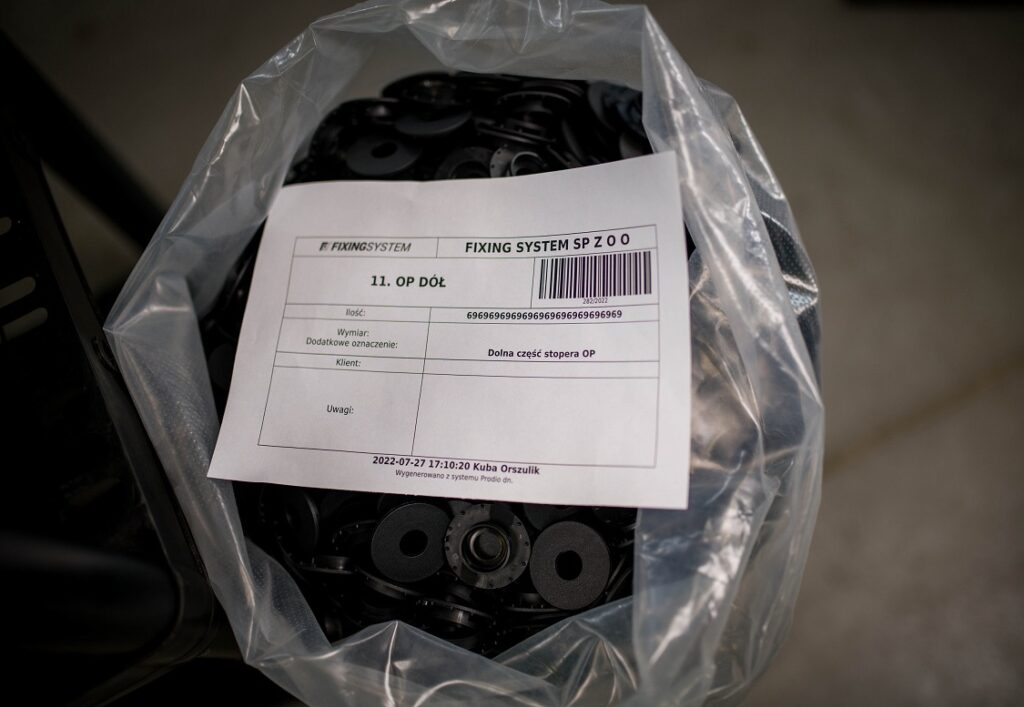
On the card, there is the product name, quantity, dimensions, and work order number. You can also write down the client’s name and any additional notes.
Once you scan the barcode, all information regarding that particular order will appear the operations, the machines, the tasks, etc.
Product labels
If the pallet card is too big for your use, you can print smaller work order labels.
Product labels look like that:

They come in handy once you stick them directly onto a product. Labels contain pretty much the same information as pallet cards: the name of the product, the quantity, the client, the work order number, and a barcode. Once you scan that barcode, you access detailed information about your product with all operations needed for its manufacturing.
How to print product labels/pallet cards in Prodio?
- End work on the manufacturing task.
- Once the task is finished, you can see the printer icon.
- Click Print and choose whether you want to print a pallet card or a product label.
Set up the shop floor for barcode scanning
You don’t need a lot to use barcode scanning: start with a simple $20 barcode scanner from Amazon. Just search Amazon for “barcode scanner,” and you’ll find several options. Buy one and connect it to a USB port. You can always upgrade later once you have experience with the basic scanners.
When you use it with Prodio, you can begin collecting actual scans from the shop floor the day your scanner arrives.
Once you start collecting scans, you may be surprised at what you find. It will change your thinking.
More on barcodes on the shop floor:

How to track work-in-progress using RFID readers?
We decided to introduce another functionality, which is typical for worth thousands of euros...
RFIDs are sort of like barcodes.
Barcodes are not the only way to collect data. RFID tags are a simple and inexpensive way to track jobs or items. From a data collection perspective, they operate exactly like barcodes. RFID tag values are picked up by proximity readers and transmitted to a tablet or PC as text. Those readers connect to USB ports, just like barcode scanners. This is precisely how barcodes arrive at the same devices.
Because RFIDs and barcodes come into data collection computers in an identical manner, you can use them almost interchangeably. In other words, use an RFID tag where you might use a barcode label. The results will be similar.
More on RFIDs:
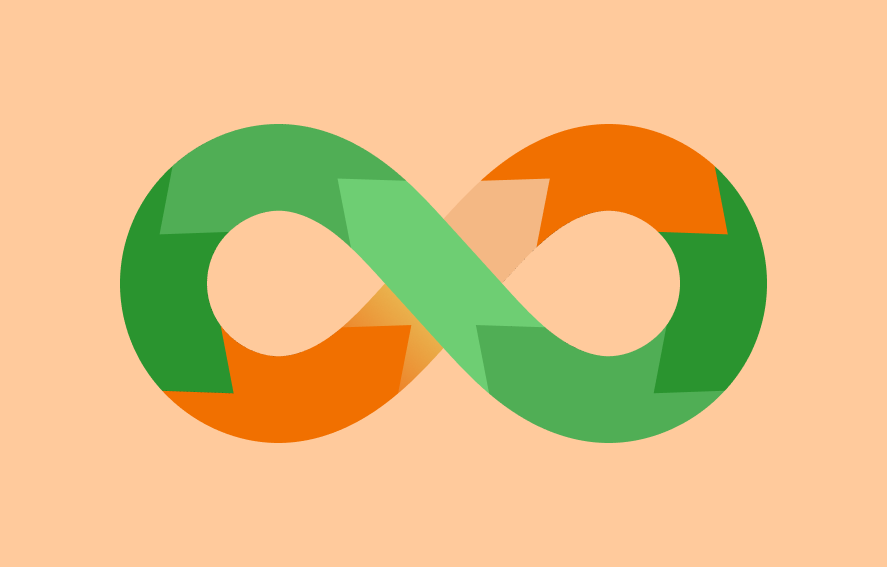
zalczniki
...
With Prodio, you can create and use printed work orders on your shop floor in no time – and customize them the way you want them. But there are far more things with which Prodio can help you – call our sales team or try out the 14-day trial to see just how much you could gain by partnering with Prodio.
Getting started
Why use paper timesheets and work orders when you could make your work so much smoother with printed work orders? They take too much time, too much effort, and definitely too much of your nerves. With printed orders meanwhile, you could have all the information your workers need visible to them right after scanning the code. So no need to run around the production hall or call multiple people to ask about the production details. Just think how much this will boost your workers’ productivity!
Especially that you only need Prodio and a barcode scanner, and you can start gathering and organizing the data straight away. So you are just one click from having the data pouring into your system – instead of having to manually chase the data yourself.
Printed work orders FAQ
What are printed work orders?
Printed work orders are physical documents used on the shop floor to provide detailed instructions and information about tasks, jobs, or services to be performed. They serve as a record and guide for workers, ensuring organized and efficient workflow.
How can I use printed work orders to improve efficiency in my business?
With those, you can streamline operations and enhance efficiency in several ways. For example, printed orders with clear instructions can reduce the number of errors and misunderstandings on the shop floor, boosting both the team’s efficiency but also facilitating better communication between teams.
How can printed work orders help in record-keeping and cost tracking?
Printed work orders serve as tangible records of completed tasks or services. They can be used to track job progress, record costs associated with labor, materials, and other expenses, facilitating accurate record-keeping and cost analysis for better financial management.



Ready to Streamline Your Shop Floor?
Online manufacturing software that puts you in control.
Get started today14-day free trial - No credit card needed - Unlimited free support
 Marek Mrowiec
Marek Mrowiec 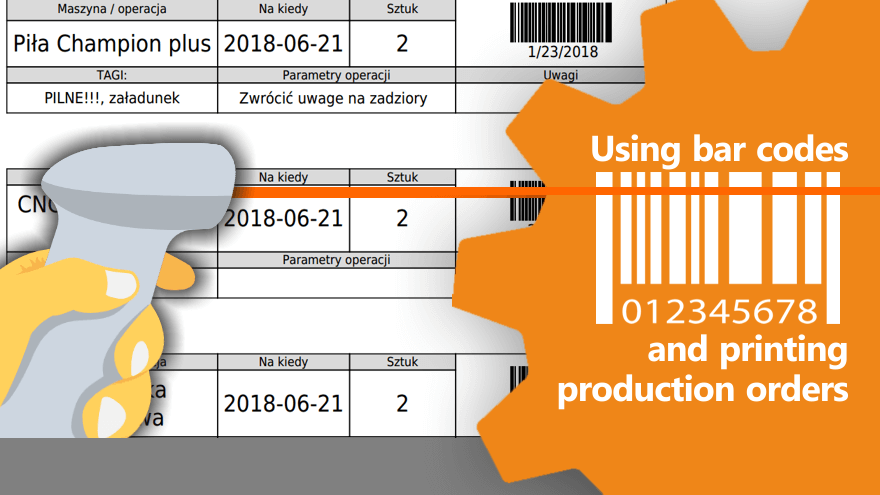

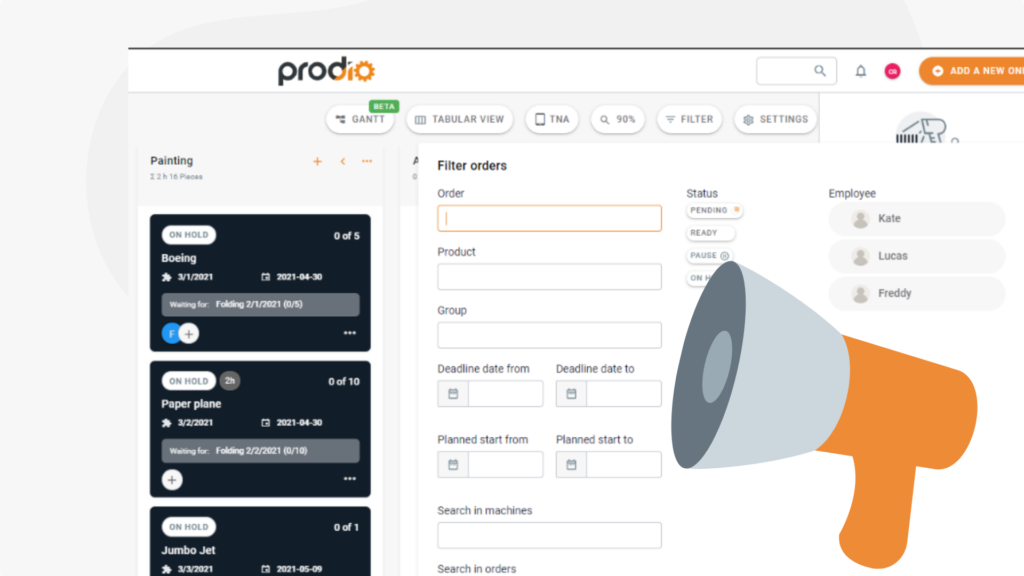
 Magda Fic
Magda Fic