A manufacturing business can’t exist without resources. Materials you are using, equipment, software, but also your employees and their skills – all of those are resources you need to create a product. Managing all of those assets can sometimes become quite complex, though. That might be especially the case if you are a small business and there are only one or two people handling the inventory, supply orders, and production schedule. Wouldn’t it be great if you had software that could make their work, and this way, the entire production process smoother and more efficient? There is such a software – Manufacturing Resource Planning Software or MRP software in short.
What is it, how can it benefit the manufacturing business, and most importantly, how can you choose the right platform?
This guide will help you choose the best MRP software for your small manufacturing company.
What is Manufacturing Resource Planning Software?
Manufacturing resource planning software, or MRP in short, is software designed to help factory owners streamline their manufacturing operations and manage their resources more effectively.
The software’s main purpose is to:
- Gather and update information about the raw materials in stock, production requirements, and expected demand
- Calculate when and how many materials will be needed during the manufacturing process
- Enable manufacturers to plan the manufacturing process and then control the progress via the MRP’s dashboard
- Smoothen the communication and knowledge retention between the production workers and management
Based on the data coming from the software, manufacturers can better plan production and ensure they have enough materials on hand to maintain uninterrupted production.
MRP system also makes responding to increased demand easier, as manufacturers can quickly estimate whether they have enough material to handle additional orders or do they need to order more from their suppliers.
The software can be used either as a standalone solution or as part of a larger enterprise resource planning (ERP) solution.
What are the main benefits of implementing an MRP platform?
#1 Time and Resource savings
Many manufacturing companies still rely mainly on Excel spreadsheets to keep track of the available raw materials, plan production, and estimate when and how many supplies they should order.
While this might seem the easiest method to manage the resources at first, as the production demands grow, manual management becomes quite tricky.
It simply takes far too much time and effort to keep all spreadsheets filled and updated – and it’s far too easy to make a mistake inside the spreadsheets.
Said mistake might then lead the managers to, for example, underestimate (or overestimate) how many raw materials they need for the manufacturing process or how many products should be created. And for a business, that means financial losses.
With an MRP implemented, employees don’t need to spend as much time manually tracking how many and what resources were used during production, though. Instead, the software will keep an eye on the inventory supplies and the production line 24/7 and update the data inside its database in real-time.
That way, employees can concentrate on more complex tasks during their workday rather than spend time updating numerous spreadsheets themselves.
#2 Wealth of valuable information for the manufacturers
The MRP tool’s true strength though lies in its ability to gather plenty of data about the production and inventory levels and then turn it into insights and recommendations for the manufacturers.
Based on the available data, the MRP can:
- Estimate an optimum inventory level
- Plan supplies orders in advance based on the demand forecasts
- Detect and report any resource shortages that might lead to production delays
- Monitor the entire production progress
- Precisely estimate how much each production stage will take, and by what time the product will be ready
- Monitor the production costs
This information can help manufacturers understand their manufacturing processes better and this way, make better decisions. The data can also be quickly turned into reports, invoices, or any other type of documentation the managers might need – so that saves even more of their time.
A practical example: If you’ve ever experienced the chaos of sending a worker to an already occupied machine, then you know how just how important it is to have updated information on who is working on what task.
MRP systems that have online production planning and real-time task tracking can give you exactly that information, updated automatically. That way, you can keep an eye on the entire production process and know exactly who and when is working on a given machine – preventing production chaos.
#3 Better communication between employees and management
There’s one more way in which manufacturers can benefit from the MRP software – the platform can visibly improve the information flow inside their factory.
With the entire data available inside a single database, employees no longer have to ask or mail their manager about whether new supplies have arrived. Instead, they can just check the MRP app to see when the orders will arrive and where they will be stored.
Having updated in real-time manufacturing task tracking will be even more useful for the employees – especially during long and complex manufacturing processes. Instead of having to ask different workers on what stage the manufacturing is now, manufacturers will have the entire information and knowledge retention (together with what machines are occupied and for how long) right inside their app.
In that way, everyone will know how the production is progressing and whether they can start working on their part or not yet.
The Core Features of MRP Software Solution
Thanks to how many features are included in the Manufacturing Resource Planning Software, manufacturers can use it to manage their entire production cycle. From analyzing product demand and estimating the resources needed to schedule the production and reordering supplies – all of those things can be handled with MRP.
The following features can be especially useful for small manufacturing business owners:
Inventory Management
Rather than managing the inventory stock yourself, you can ask the MRP solution to keep track of the raw materials in the inventory. The platform will then monitor:
- How many materials are available,
- What materials will be needed for production
- The inventory stock levels (it will send a notification when the level drops below a certain amount)
- The place where the materials are stored (especially useful if you have multiple warehouses).
In some MRP platforms (such as our Prodio), manufacturers can also add barcodes and EAN codes to their materials, making the transfer of materials between warehouses and shops safer and more efficient.
Bill of Materials
With this feature, managers can quickly generate a complete list of components and raw materials to create a given product, along with an estimate of how many materials will be needed for each stage. All MRP users will then be able to see the information, making sure everyone is on the same page.
Production Planning
Production Planning allows managers to break the manufacturing process into smaller tasks and specify in what order the tasks should be completed.
Plus, they can also set who is responsible for a given task, which machines and when will be occupied, and what the deadline is for finishing the task.
Each employee will be able to see the project progress via the MRP’s dashboard, so they’ll know immediately at what stage the production is and whether they can start their tasks.
Purchasing
MRP can also make purchasing raw materials and components much smoother for your business.
For example, if you get an alert that you are running out of a specific type of paint, you can order more directly from the MRP. With demand forecasting and precise data on how much paint is typically needed during manufacturing, you can also determine how many cans of paint you should order to meet production needs without overstocking.
The application will also show you the entire purchase history. In this way, you can find out at a glance when a new delivery is expected, which orders are already in the warehouse, and which ones are behind schedule.
Reporting and Analytics
With MRP reporting and analytic features, manufacturers can make better, data-driven decisions rather than relying mostly on guesswork and rough estimates. Besides the data about how many resources are consumed during the manufacturing process and how many you have left, the visual dashboard can also show you the number of ready products, production cost, expected demand, and more.
You can also turn the data into reports straight away – so for your team, that means no more need to write the reports manually anymore.
How to choose the right MRP software for your business?
The benefits of MRP software sound great, don’t they?
As the owner, you’ll have better visibility into the inventory, manufacturing process, and production efficiency. Meanwhile, the employees can save plenty of time they would have spent manually checking and updating the inventory or filling out Excel spreadsheets and reports.
However, with so many tools dedicated to manufacturing companies, how do you choose the best one?
Here’s our short guide to help you pick the best MRP solution out of the dozens of options.
Identifying Your Manufacturing Business Needs
Before you start looking for the perfect MRP platform, you need to figure out what your small manufacturing business needs first. You could, of course, jump straight in and compare the available options, but then, you might get overwhelmed by the sheer variety of MRP types.
The capabilities and features inside the MRP tools also tend to vary from provider to provider. By researching first what your business struggles with the most, you’ll be able to focus on those platforms that have the exact features you need to solve those issues. It’ll also be easier to talk to the software vendors about your needs if you do the research early.
Those three points are a good place to begin your research:
Assessing the current processes
Analyzing how your manufacturing business works right should give you some insight into what parts might need improvement. You might also want to ask your employees for their opinion on how the main processes are performing now and what issues they are struggling with.
For example, how often do they have to check the inventory, and how much time it takes for them to update the spreadsheets?
Our pro-tip: Check for which tasks your team uses several different spreadsheets and then add those tasks to the list.
Note down goals and expectations for the new platform
When you have done your research and discussed it with your team, it should be clear to you what your company needs the most. Keeping track of the inventory levels and preventing stock-outs/overstocking or rather streamlining production? Write those objectives down – they will later help you decide what features to have in the MRP. It is also a good idea to write down now what you expect to accomplish after implementing the platform.
Our pro-tip: Using the SMART method can help you set realistic and measurable goals for the MRP implementation and then keep track of those.
Determining specific requirements
Now that you know what exactly your small business needs help the most, you should make a list of features and capabilities the MRP system should have. For example, if your main priority is enhancing inventory management, you should look for an MRP tool with real-time inventory control and updates.
Our pro tip: Organize the list of features by must-haves and nice-to-haves. This list will come in handy later when reviewing and comparing different systems.
Evaluating MRP Software Providers
After you’ve identified your main goals, pain points, and features you need to have in the new MRP system, we can start looking at available options. Here, we recommend you compare the solutions based on how closely they match the requirements list and then make a shortlist of those platforms that fit your needs the most.
But besides the main requirements lists, there are a few other things you check while evaluating the various MRP software:
Integration capabilities
Checking whether the new MRP can smoothly integrate with your existing customer relationship management program, QR codes, or other software you are using in the factory is essential. Otherwise, you might have to move data manually between the two systems or be unable to integrate some processes.
User interface and ease of use
To work to its full potential, MRP software needs to be used regularly and have plenty of data to work with. A confusing or difficult user interface might discourage manufacturers from using it though. So while evaluating different software solutions, pay special attention to how user-friendly it is, especially if this is your (and theirs) first MRP system.
Customization options
Each factory in the manufacturing industry is unique, and your manufacturing company surely has its own set of specific requirements as well. If you want to ensure that the new platform will fit the way your factory operates, find out whether it can be customized to your needs, for example by adding custom workflows.
Customer support and training
No matter how user-friendly the MRP platform might be, you might still need some technical help during the implementation or later on. So look closely at whether the vendors offer online consultation, staff training, or help with the implementation – and will you have to pay for those.
You can also learn more about MRP’s customer support by reading their reviews on Capterra, G2, or Trustradius, for example, how fast the support responds to questions or issues.
Pricing
While it might be tempting to just buy the MRP software with the lowest price available, this is a pretty risky move. Behind the seemingly low subscription or license cost, there might be dozens of hidden fees included, so double check won’t you have to pay for technical support or implementation.
What’s more, the cheaper tools might not have the features your small manufacturing company needs, or those might be very limited. What we’d suggest here is to evaluate the platforms based on how well they meet your requirements first and then compare prices only for the ones you shortlisted.
One more tip from us: check whether the chosen MRP platform has a demo presentation and free trial and for how long you can use the trial version. What better way is there to check how the system will work in practice than using the trial version? At Prodio, we offer both a demo presentation and a free 14-day trial.

Sign up for a free trial or schedule a demo to see how much more efficient your factory can become – with a bit of our help.
Implementing the Chosen MRP Software
You’ve selected your ideal MRP, now all that’s left is to implement it. Before the main implementation takes place though, there are three more things you need to prepare to ensure that everything will go smoothly:
Project planning and timeline
Implementing and configuring the MRP system seem daunting, especially if it’s your first time handling such a project. A detailed project plan (with a list of who is responsible for what task and in what order the processes should be configured) can make the entire project go much smoother though, as everyone will know what to do.
The plan should also include how much time each implementation stage will take and to who project members should report any issues encountered during the stages.
Data migration strategy
The second document you should prepare is a data migration strategy to ensure that the data fed into the database will be clean, updated and that you won’t lose any critical business data during the process. It should include who is responsible for mapping, cleaning, and updating the data, as well as in what order the information should be added to the MRP.
Employee training
Some of the employees might be hesitant to use the new system, especially if they are used to working with spreadsheets or just pen and paper. You can encourage them to use it regularly by showing them how they can use it to simplify some of their manual tasks or monitor the production processes.
Another thing you should include in the training is how to correctly enter data into the MRP – for example, what data format they should use. That way, you can be sure that all employees will be adding the data in the same way, making it easier for everyone to understand and use the information.
Conclusion
Having MRP software that fits your small manufacturing company like a glove could be a game changer. Plenty of valuable insight inside the app, automatically updated inventory status, total visibility into the manufacturing process – and that’s just the start. While the employees might initially be wary of the new tool, after working with it for some time, they might find out they can’t imagine working without it.
If you are still in doubt about whether or not your small business really needs an MRP solution, how about having a chat with our team at Prodio? Let us show you just how much Prodio can change your business – if you give it a chance.
MRP Software FAQ
How do I choose the best MRP system for my manufacturing company?
First, you should determine why you need an MRP in the first place. Assessing your current business operations and identifying the main issues is vital here, as it will help note down specific requirements you have for the new system. Next, you need to make a list of the core features the MRP software should have to meet those requirements. Finally, with those information ready, you can start researching your options and evaluate available software providers until you find the one that is a perfect fit.
What are the essential features to look for in MRP software?
You should definitely look for inventory management, bill of materials, production planning, purchasing, and reporting and analytics. Through those features, your manufacturing company can better manage inventory and resources, streamline manufacturing processes and improve overall efficiency.
How can I compare different MRP software solutions effectively?
A smart idea here would be to focus on user-friendliness, scalability, customization options, and third-party integrations of each system. The requirements list you created earlier will also be helpful here, as it will ensure the chosen solution aligns with your business’s objectives.
How do I successfully implement MRP software in my manufacturing business?
Developing a detailed project plan with a clear timeline and list of implementation stages is essential here. You should also prepare a strategy plan for data migration to ensure that the data will be cleaned, updated, and then smoothly transferred to the new database. We also recommende that you schedule a training session for the staff to help them get used to the new system and use it more effectively.


 Magda Fic
Magda Fic 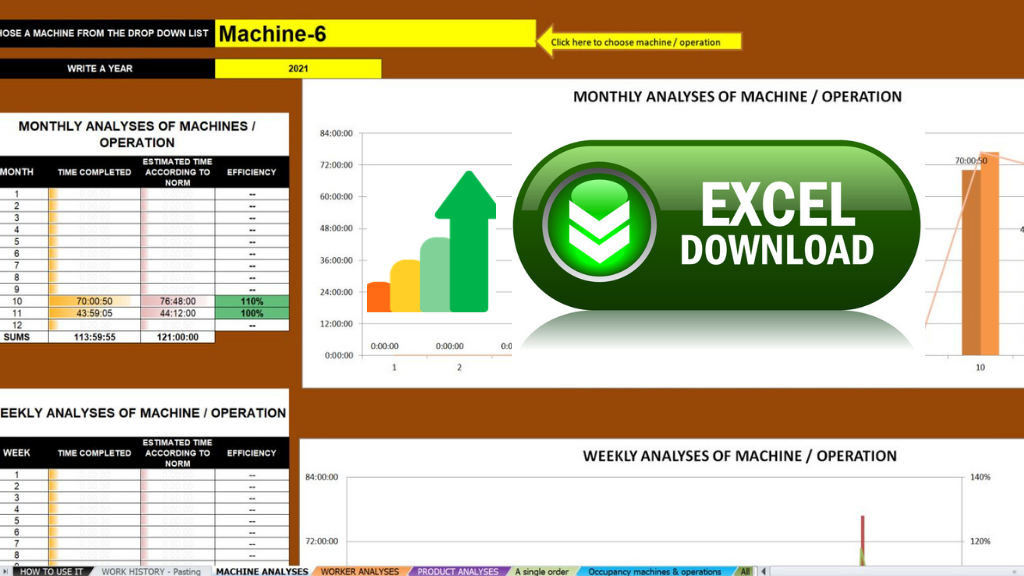
 Marek Mrowiec
Marek Mrowiec 