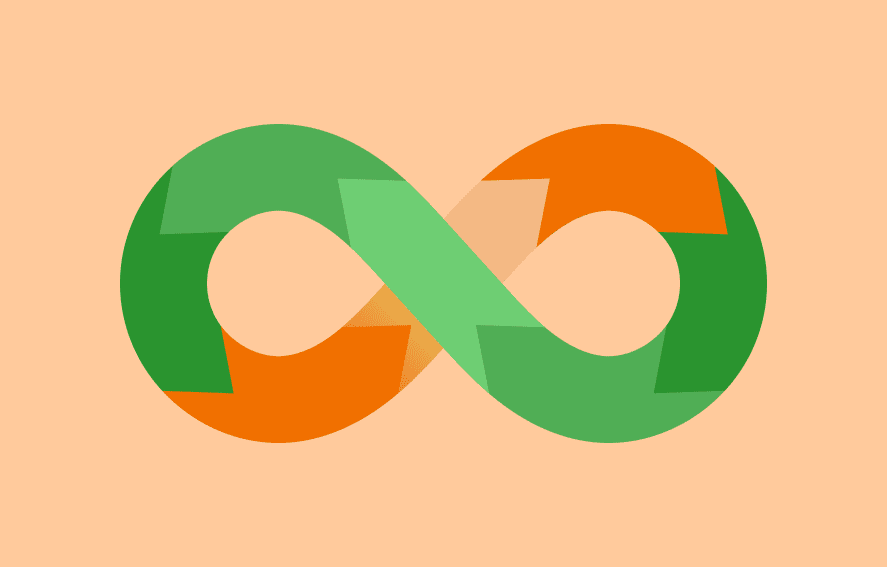When you come across all these different terms in Prodio, you might feel lost or confused or have a wrong impression that this manufacturing scheduling software is very complicated. There is nothing more misleading – read the following article to find out the hierarchy of orders in Prodio. It’s a proverbial piece of cake!
External order number
Let’s start with the external order number – this is the number that connects all products on the customer’s order. Thanks to this number, you will check the progress on any element of the order.
It’s the easiest to explain with a practical example: imagine that you get an order from a modelling company (let’s name them ABC). There are two items on order: large paper planes (10 pieces) and small paper planes (20 pieces).
Ready to Streamline Your Shop Floor?
Online manufacturing software that puts you in control.
Get started today14-day free trial - No credit card needed - Unlimited free support
How to write this order into Prodio?
Click add order, and there will appear a simple template ready to fill out.
There are four boxes you have to fill in:
- External order number – this is the number of the order you received from your client, in this case, the ABC,
- Estimated time of delivery – it’s the date when is your order due,
- Name of the product – in this case, large and small paper plane,
- The number of items ordered, respectively 10 and 20 pieces.
Once you add the new order, two separate orders on the list appear – one for the large planes and the second for the small ones. Each of them has the status new, so it has to be planned.
To both of the orders will be assigned Prodio ID. Additionally, you can set a technological path, and attach different files, manuals, drawings, photos, comments, etc.
The order in Prodio is, in fact, the external order from your client, which is divided into particular orders for specified products with Prodio ID assigned to each of them so that you can monitor better the progress on the whole order.
When you add all vital information to your order, it is ready to be scheduled and shared with the shop floor. That’s when it translates into production tasks. In our example, each paper plane has to go through two operations: folding and painting. Therefore, production tasks are nothing else than tasks assigned to particular operations.
What are the benefits of this kind of hierarchy?
- You get complete information on what’s happening on the shop floor; let’s say that Tom Smith started the operation of folding – in real-time, you can see in order detail how many pieces he has already folded and how long it took him to finish this task.
- You can check all details on the list of orders – which stage is the product at, if it is ready, almost ready, or the work hasn’t started yet.
- What’s more, if you filter orders by the external order number, you can see how many products were made and sum up the whole order, checking its profitability, working time, raw materials used, etc. This, in turn, gives you handy information that helps you control your production much better and increase efficiency and productivity.
Ready to Streamline Your Shop Floor?
Online manufacturing software that puts you in control.
Get started today14-day free trial - No credit card needed - Unlimited free support