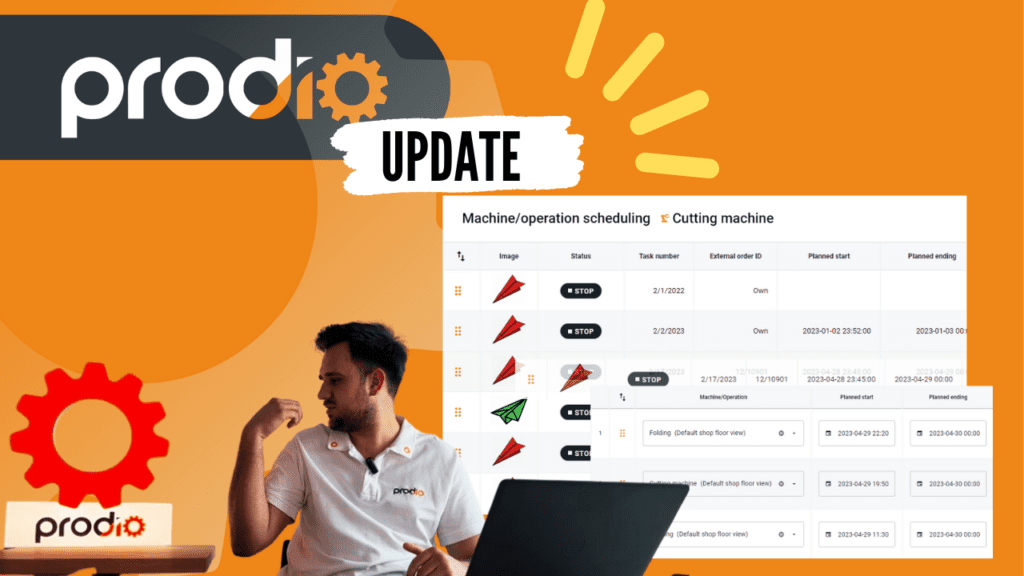We’re not slowing down and have another exciting update ready for you, which allows you to plan manufacturing tasks more efficiently. We’re introducing a new tabular planning view that lets you get a complete picture of your production schedule in less time.
Besides the changed planning view, we’re adding many features that will surely be useful to you, and once you start using them, you won’t be able to do without them.
Just see for yourself.????
#1 Setting the order of tasks on a specific machine during the planning
Why?
The decision to introduce a feature that allows the ordering of tasks on a machine comes from the desire to provide greater control over priorities and the production schedule. We understand that it’s crucial to enable flexible management of task orders to optimize manufacturing processes and shorten lead times.⌚ Until now, you could do this after planning the order on the production plan – now it’s available from the order planning form.
What are the benefits?
- Freedom to set priorities and production schedule
- Greater control over manufacturing processes
- Quick adaptation of the plan to changing conditions
- Better utilization of available resources
- Minimizing downtime and delays in order fulfillment
- The more straightforward response to unforeseen situations
How does it work?
Each task added to a machine appears on it one after the other. This data is retrieved in real-time while planning a new order and are shown in a table where you can freely change the order of tasks.
If you change the order of tasks listed on the machine, the order will be saved according to your changes, even without adding new tasks.
#2 Checking machine occupancy
Why?
We are adding the feature of displaying machine occupancy results to provide a better insight into the current production situation. We want you to be able to monitor machine utilization to avoid overloading, better plan work, and optimize machine usage. This way, you can gain greater control over manufacturing processes and make quicker scheduling decisions.
What are the benefits?
- Easy and quick access to information about machine utilization
- Better planning of tasks and utilization of available resources
- Avoiding downtime and machine overloads
- Easier decision-making regarding the acceptance of new orders
How does it work?
Machine utilization is checked based on already created manufacturing tasks. The machine you selected, the planned completion date of the task, and, if it is, the planned start date for the task are taken into account.
#3 Changing the type of operation and the unit of the production norm for the task
Why?
Previously, when you set the type of operation for the task and the unit of performance standard in the product technology, you couldn’t change it during planning. This made flexibility limited, and adjusting plans to changing needs took time. That’s why we decided to give you this possibility – to make working with Prodio even easier.????
What are the benefits?
- Better planning thanks to greater flexibility for emerging changes
- More convenient changes in technology
How does it work?
When planning tasks for machines, you just need to change the required operation in the “Type of operation” column, and in the “Estimated time in minutes” column, you can choose the unit you are interested in while editing the accepted standard or its addition, without the need to convert to the one in the product technology. After saving the tasks, regardless of the product technology, the task with the chosen type of operation and the standard accepted during planning will be displayed on the production plan.
#4 Preview of the entire order during the planning
Why?
Previously, you had to switch between different tabs to check order information, which could lead to various mistakes during planning.❌
Therefore, we decided to allow a glimpse of all the order details while adding manufacturing tasks.
What are the benefits?
- Without flipping through tabs, you have instant access to order information.
- You can swiftly analyze data and make decisions about orders.
- Planning becomes more straightforward and enjoyable.
How does it work?
During order planning, click on the Prodio ID number highlighted in blue and open a tab with order information. It’s identical to the one that appears during editing in the “Orders” tab. Thanks to this, you will easily find your way around it.
#5 Planning multiple orders at once from the manufacturing tasks level
Why?
We know very well how crucial it is to optimize and facilitate work as much as possible. Therefore, in the tabular production view, we decided to simultaneously improve the planning of multiple orders. Now with the option to add orders to the list, you can plan tasks for production much faster.
You no longer have to plan orders one after another without laboriously going through the same tab dozens of times.
With the new planning, you can create a list of orders you want to plan for your production or manually navigate between orders to plan them according to the expected order.
What are the benefits?
- Time savings when adding tasks to the plan
- Better adaptation of the production plan to the actual needs of the company
- Greater flexibility in managing orders
- Shortening the order fulfillment time
- Reducing the risk of errors resulting from individual order planning
- Easier control over the production schedule
How does it work?
After accepting orders from the customer and entering them into Prodio, it is from these data that you distribute manufacturing tasks for your employees. You can select and plan them by adding specific tasks to the list. You no longer waste time going through each order’s planning stage.
We hope the new tabular planning view and these few fantastic features will help you better manage production. We are convinced that these novelties will increase efficiency and streamline production processes in your companies.????