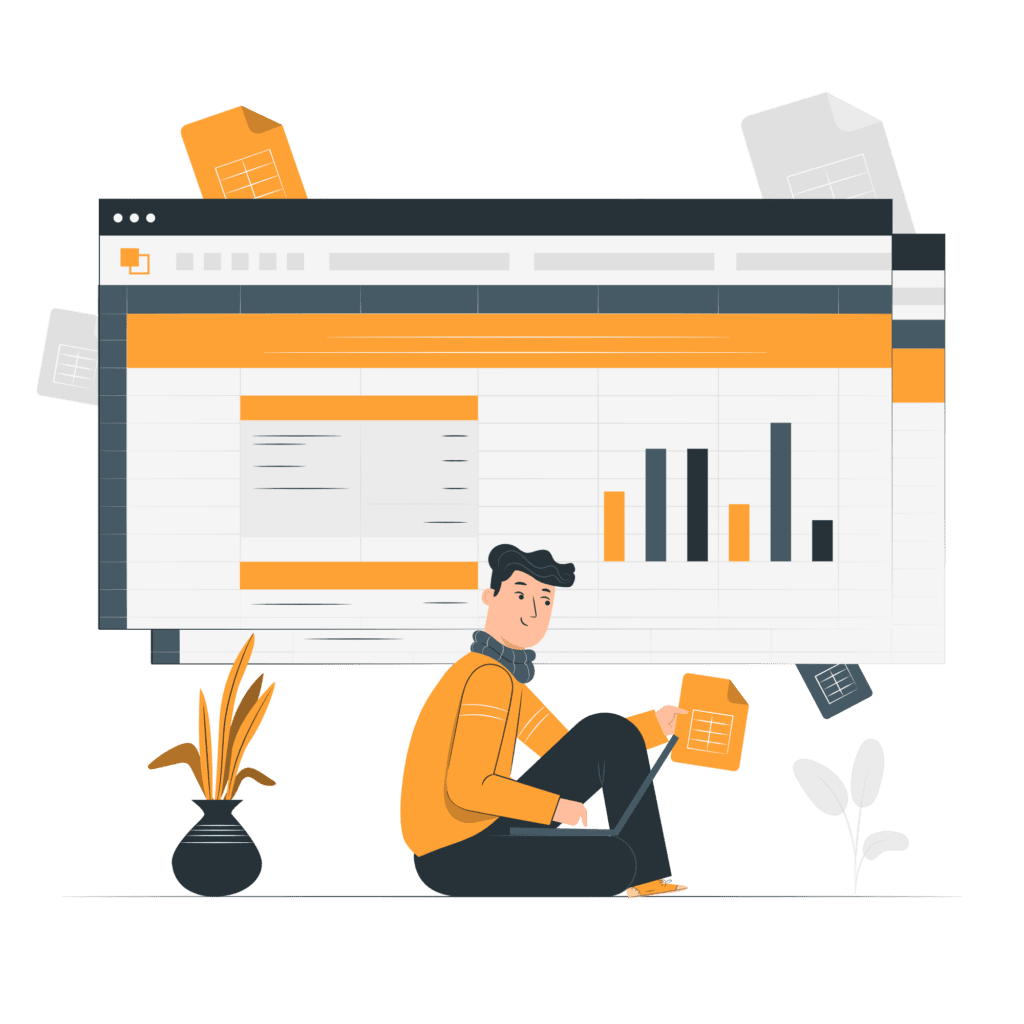The end of the “old year” and the beginning of the new year are important and busy in each manufacturing company. On the one hand, people are more relaxed, taking holidays to wind down; on the other hand, it can be quite hectic with last-minute orders, budget planning, and stocktaking.
When you use Prodio manufacturing software, the stocktaking vision does not seem so daunting. With a few clicks of the mouse, it is possible to take the stock, delegate this task to a particular worker, and later check their performance.
How to take the stock using Prodio simple production planning software?
You can write the number of ready items and the number of raw materials and update your stock base with one click of the mouse!
There is a new bookmark in the inventory module, enabling you to take the stock based on entered raw materials and products.
CLEAR LIST IN TWO DIFFERENT VIEWS:
- you can display the list of all stocktakings and when needed, click to see the details (the list of products and raw materials, which were included in the stocktaking);
- Or show each product and raw material in a separate line – with a possibility of fast filtering through the list.
SIMPLE YET INTUITIVE ADDITION OF THE NEW STOCKTAKING
To add a new stocktaking click an orange button ADD CORRECTION/STOCKTAKING at the top of the list.
1. Next, fill out the data – choose the Inventory where you intend to take the stock and change the date or use a customized number if needed adding the reason for the stocktaking.
2. In the following step, add the line – from a list choose a product/raw material, which you intend to count – write the present amount and the price (if you previously defined the cost of the raw material it should automatically load – of course, you can also edit it).
3. Save the data, and there will appear a new position on the list of stocktaking.
THE POSSIBILITY TO SPOT DIFFERENCES IN THE STOCK LEVELS
After you enter a new stocktaking in the software, you can see in detail the difference between the real stock and the stock data in the system.
After saving stocktaking/correction, the raw materials’ stock levels are automatically updated to the correct amount.
QUICK EDITION OF EACH POSITION ON STOCKTAKING LIST
Have you made a mistake and entered the wrong price or amount? Don’t worry. You can quickly correct it by editing. Click the pencil symbol next to a raw material you wish to edit:
The end/beginning of the year is an excellent time to check on the stock levels and make sure the amounts are correct. Start to organize your inventory with Prodio to see how simple it is.
You can access the inventory module at getprodio.com. If you have any questions regarding how to log in, we recommend this article. It is also possible to use the chatbox windows at the bottom right corner or call us. Our technical support team will be happy to show you how to use this new function in Prodio. 🙂
Ready to Streamline Your Shop Floor?
Online manufacturing software that puts you in control.
Get started today14-day free trial - No credit card needed - Unlimited free support