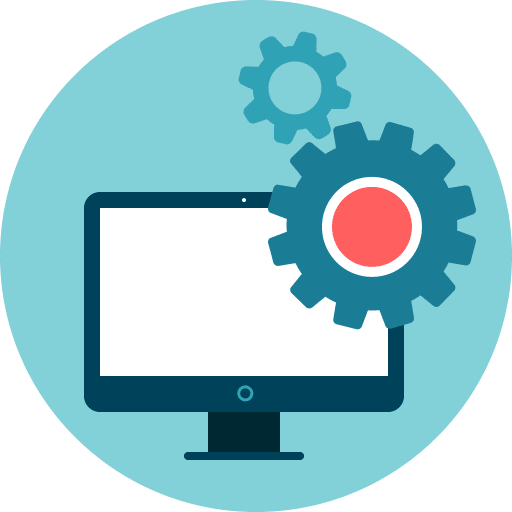It probably goes without saying that most small business owners dream of being able to keep their shop floor in perfect order. The deadlines would be all met. Faulty products would be spotted before they get packed and shipped to the customers. Workers all know what to know and don’t call multiple times to ask about work progress. And you as the manager have the whole information you might need about the production progress right at the dashboard.
With manufacturing software systems, that’s no longer a dream – you really can finally have full control over your shop floor, down to each task performed and the time it took. Not believing us? Read on and see for yourself.
Get rid of paper orders and track your production right now!
Online manufacturing software that puts you in control.
14-day free trial - No credit card needed - Unlimited free support
Manufacturing software for a small business
Suppose you have more and more orders in your small manufacturing company. In that case, you will come to the same conclusion: I need a plan or some manufacturing business software that would help me tackle the situation and systemise everything. Things are a bit chaotic at the moment, but as soon as we implement new manufacturing software, life will be much more comfortable, problems will be solved, and all bases will be covered.
The truth is that most small manufacturing companies don’t need advanced planning systems, or when they consider such planning tools, they have in mind something different from extended ERP systems.
“Wow” effects of introducing manufacturing software into a small business
In manufacturing, your money is made on the shop floor. That is why real-time availability of every detail involved in the entire manufacturing operation is crucial to your manufacturing business’s continued growth, success, and profitability.
Every minute of inefficiency due to lost paperwork, chasing customers, workflow bottlenecks and juggling finances costs your bottom line.
This daily chaos leads to mistakes, missed reminders, and delayed services. Not to mention unhappy customers who quickly turn to Google to find your local competitor or write up a bad review of your company.
When you’re overwhelmed by the day-to-day, ‘stuck on the tools’ problems, your profit and growth are shackled. Introducing manufacturing software in a small business almost immediately gives this “WOW” effect because changes and benefits are visible from day 1.
Plenty of data available straight away
In a small company, even being able to collect all production information in one place contributes to the “wow” effect! There is no need to go over tons of papers searching for a missing order or go from person to person to find out what and how it should be produced. Instead, you can see the entire production process and then track, schedule, and report the work status in progress from your floor level, giving you a clear channel of communication between your operators and managers of the production line.
What’s more, you can see what is being produced at the moment, down to the detailed list of all production tasks.
This is fantastic progress. Minor improvements allow the company owner to finally stop worrying about their production hall and start to think about how to develop the business to grow bigger. And time is money; in this case – free time.
Sometimes shock therapy works miracles, and it is good to realise how serious problems your business faces (or, to put it bluntly: how far behind you are) to start organising things to bring at last law and order. When micro-changes make your production more efficient, it is plain that those changes are needed; they promise growth, and that’s the way to go.
Production control
The second production planning “wow” effect regards introducing production control. It sounds trivial, but it’s a whole new game when you can precisely tell what is happening at the production hall. The problem with most production plans is that somebody spends many hours willing to schedule and plan everything, but after 2-3 days, this plan is nowhere near real production needs. Consequently, nobody pays attention to it, and the work of a “planner” goes to waste. There is also no information on how long it took to produce a given item (lean time), making it challenging to improve and adjust for the future. The more detailed the production plan is, and the more diverse products are made, the faster it is outdated and useless.
How can manufacturing software solve this problem?
Manufacturing execution software can give you all the information you might need to create a realistic production schedule:
- How many workers are busy and how many are idle
- Which machines are already occupied and for how long
- How much time a specific production task usually takes
- What resources will be needed for the tasks, etc.
You don’t have to worry about the data being outdated either – the system will automatically update the production information in real-time, so you’ll have both the historical and the latest information right on your dashboard.
Smoother than ever communication between the shop floor and managers
Very often, it isn’t a detailed plan or schedule that decides whether the production will be ready on time – it’s the communication. A common practice in a small company is that an owner or a manager has a notebook or even just a sheet of paper with the production plan and takes it to the production hall.
Unfortunately, the piece of paper with crucial planning tips gets stuck on the corkboard where everyone can add comments, cross things out or add any other changes that make the production plan unreadable. In the worst-case scenario, the paper gets lost, and the owner goes from person to person at the production hall, passing on information.
Employees feel lost because they are not sure what to do, and even the originally perfect plan is ruined, especially when there is the need to introduce last-minute, small changes no one knew about.
How can manufacturing software solve this problem?
Now think about how much smoother everything could be if the plan was inside one manufacturing app and everyone could quickly glance at the app to check the project progress. The workers can come to work, open the app and immediately see:
- Their scheduled tasks
- Which machines are occupied
- Who is working on what task and for how long
- Which tasks they can start already
Won’t that make the communication and atmosphere on the shop floor much better? Definitely! And with smoother communication, the production process will also get a boost – so you’ll get the products ready faster.
Modern manufacturing software in a small business
Nowadays, the market is demanding, and more and more companies deliver various products divided into small elements while trying to stay flexible and competitive. This expressly excludes the need to have some long-term, complicated scheduling solution – it is simply impossible. Therefore, lean methods are winning over. That’s why it is so essential to control production and have a transparent production plan which shows real-time progress. It makes much more sense than using automated planning modules, which are less flexible and not adjusted to small manufacturing companies needs.
Five tips on implementing a manufacturing software system in a small business
We have already discussed some popular mistakes made while implementing manufacturing software systems and common fears many company owners face when they decide to introduce changes in their small businesses in our previous articles.
Get rid of paper orders and track your production right now!
Online manufacturing software that puts you in control.
14-day free trial - No credit card needed - Unlimited free support
So this time, let’s focus on how to make the whole process smooth and successful.These tips are based on years of experience in consulting, different software implementations, and optimization of processes. We have worked with numerous clients who successfully implemented Prodio’s manufacturing software system leaving behind their expensive and sophisticated ERP systems. Here is the list:
Keep it as simple as possible
There are many manufacturing companies where all the scheduling was done via pen and paper and suddenly they decided they want to have a powerhouse ERP system. Inventory, orders, accounting, advanced statistics and analyses – everything in one system.
Using such a powerhouse can quickly turn into a disaster if you and your team are not prepared for the challenge – you will get overwhelmed. A better way to do it is to take baby steps:
- First only add simple production processes to the application (without separate operations, machines or shifts)
- Teach your employees how to use the very basic features first – like registering their clock-in/clock-out times and starting/stopping task progress.
Slowly your workers will get familiar with the manufacturing system, and then you can introduce them to more advanced features. Plus, if you do everything at once, you and they might be overwhelmed with the amount of data to be put into the system.
The point is for the team to start using a manufacturing software system and learn its functions step by step in a friendly way. Your workers must understand that manufacturing software systems is here to make their work easier – not more confusing.
Don’t start a revolution
If you are after changes in your small business, don’t try to force them by employing a new manufacturing software system. Many company owners decide to kick start some significant changes and reorganize the whole business using manufacturing software to trigger the entire process. They wish to alter the old ways of data collection, order registration, and all production procedures. This approach won’t work because it is challenging to work on two independent projects simultaneously.
As a result, there are too many changing ideas on how the product should be organized and the new manufacturing software system fails to catch up with them. People become more and more confused and stressed, and the prospect of working with a new program is daunting. Everybody feels discouraged even before they start using the system. It is better to take your old corkboard with a production schedule or the notebook where the orders are noted and try to translate these simple processes into your new manufacturing software. Let the data become digitized to see all correlations on your computer. Try planning things online, and then when your database is ready, you can start to think about improvements and more advanced options.
Find the right balance
When you introduce a manufacturing software system, it is tempting to start collecting all data possible. Especially when you picture the old paper orders and notebook or handwritten scribbles. Many clients want to collect all information possible: every screw used, a splash of paint, a minute of overtime, etc. Unfortunately, you are on the right track to implementation failure if you do that. Why?
Suppose you are not used to analyzing and collecting information because you haven’t used any software system before. The amount of data you might get by trying to follow everything might be overwhelming – and only get you confused. It is much better to limit the number of things monitored so the reports become clear.
Reassure your workers
After hearing about the new system implementation plans, some workers might get the idea that the new platform is meant to control their every step. That means that the owner doesn’t trust them or wants to increase the production norms beyond what’s possible for them. They will be wary even more if you mention that the system comes with a worker’s performance and working time monitoring.
Their reaction is not hard to predict – they will be against the new system.
So before you start implementing the new system, you should first talk with your workers and explain what exactly the new program is supposed to do. A good way to do it is to schedule a few training sessions during which the employees will see how the program works and how they can use it to make their work a bit easier. Don’t downplay or ignore their doubts or questions – instead, reassure them that the platform is meant to make their work easier and more efficient.
Don’t be lured into getting a powerhouse ERP
There are a few ERP solutions that promise that besides the full suite of ERP tools, they also have advanced production scheduling features dedicated to small businesses.
The problem? The majority of ERP systems offered for small companies are extensive, large solutions with massive accounting and inventory modules but only basic production scheduling features.
For small businesses, those are simply far too complicated to use. When you implement such a sophisticated ERP system, you will work as an accountant in your company for at least a few months. You will have to adjust your business to the system, not the opposite. When you finally start registering production, there will be so many limitations (resulting from the accounting and inventory requirements) that you will feel tired just looking at it, not to mention the lack of flexibility and ability to adjust to rapidly changing conditions.
We already mentioned in our other article why large and powerful ERP platforms very often aren’t a good fit for smaller manufacturing businesses – so if you were considering getting one, you might want to read it.
Implement a manufacturing software system
Our last point might sound surprising, but you would be shocked to learn just how many companies postpone the implementation even though they are fully set on getting such a system. They are simply too much focused on endless discussions, analyses, preparations, and consultations as they want everything to be perfect.
Yes, implementing a manufacturing system might take several weeks or even months – if you pick a large ERP solution. With systems dedicated to smaller companies such as Prodio though, you can easily set up a computer at the production hall and prepare the first production order in less than 15 minutes. And once you start using the system, you can adjust and make necessary changes.
You can start to plan your production straight away and later make decisions about which data is worth migrating and which not.
Not convinced? Then how about trying out our 14-days trial or scheduling a demo presentation meeting with our sales team? We’ll show you that you can really can get the “Wow” effect from using Prodio in your facility – and faster than you can imagine it.
Conclusion
Remember that, first and foremost, there is no time like today, and if you want to implement a new manufacturing software system, it is better to start from something simple. Hours spent on consultations and listening to “good advisors” will stop you from implementing a great solution. Instead, it is better to start doing something, introduce a simple solution, and then search for more advanced options if the need arises. But try today, not tomorrow.
Manufacturing software system for a small business FAQ
What is a manufacturing software system, and how can it benefit my small business?
A manufacturing software system is a computer program designed to streamline and automate various processes involved in manufacturing. It can benefit your small business by improving efficiency, reducing errors, enhancing inventory management, and providing valuable insights for decision-making.
How can a manufacturing software system help improve efficiency?
A manufacturing software system can automate repetitive tasks, such as data entry and inventory tracking, saving time and reducing errors. It can also streamline production processes, optimize workflows, and provide real-time visibility into operations, enabling your business to operate more efficiently.
Can a manufacturing software system help with inventory management?
Yes, absolutely! A manufacturing software system can track inventory levels, monitor stock movements, and generate automated alerts for low stock or stockouts. This helps prevent overstocking or understocking, ensures timely reordering, and minimizes inventory holding costs.
Will implementing a manufacturing software system require extensive training for my staff?
While there may be a learning curve associated with implementing a new system, modern manufacturing software systems are designed to be user-friendly and intuitive. They often provide training resources, tutorials, and customer support to help your staff adapt quickly and efficiently.
Can a manufacturing software system help improve product quality and reduce errors?
Yes, a manufacturing software system can play a crucial role in improving product quality and reducing errors. By automating processes and providing real-time monitoring, it helps identify issues early on, ensures consistency in production, and reduces the likelihood of errors and defects.
How can a manufacturing software system enhance decision-making for my small business?
A manufacturing software system collects and analyzes data from various stages of production, allowing you to make informed decisions based on accurate and up-to-date information. It provides insights into key performance indicators, production costs, inventory trends, and customer demand, helping you make strategic and data-driven decisions.
Ready to Streamline Your Shop Floor?
Online manufacturing software that puts you in control.
Get started today14-day free trial - No credit card needed - Unlimited free support