

You probably heard many times: what can be hard in producing “a piece of something”? However, an ordinary layperson would have no idea how many years of experience and know-how are behind your work and which problems can cause even a tiny mistake in production management at injection moulding manufacture.
With margins as little as 1 cent per piece being impressive, production planning in injection moulding manufacture is a crucial element. A tiny glitch in parameters, unsuitable material or an incorrect mould assembly can jeopardize the profit of the whole order.
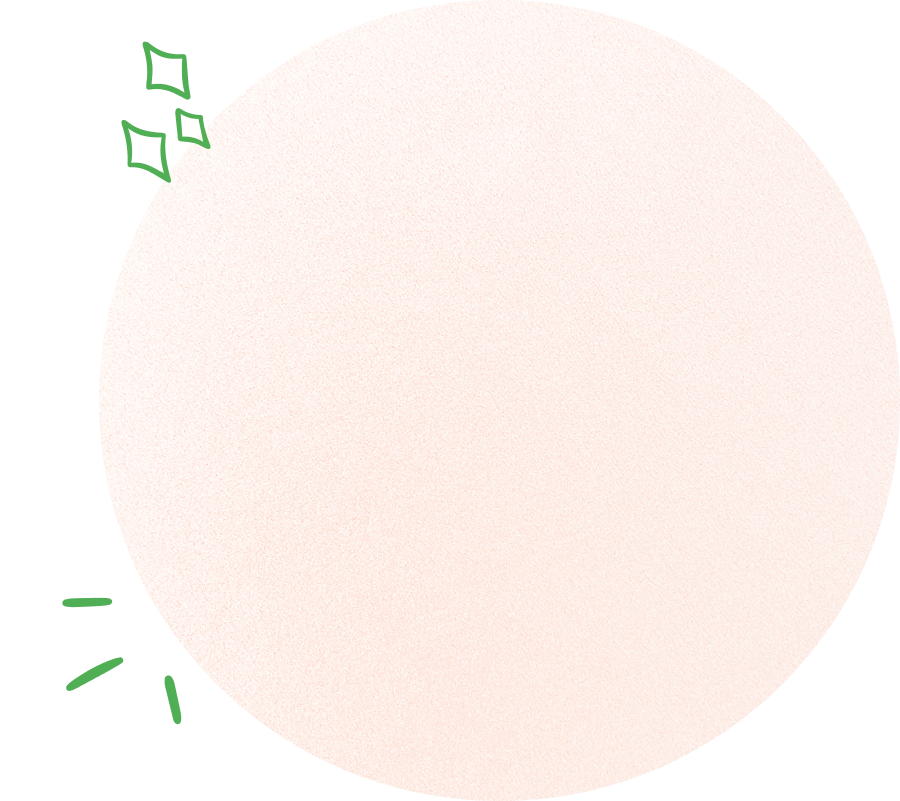



In your industry trusted us small companies:
Join hundreds of companies from your industry
Start 14-day free trial Quick wins with Prodio Industry tips&tricks
Thanks to set norms for products, you can see clearly how many hours upfront particular injection moulding machines are occupied – the time is updated, as employees enter the system, the number of pieces made.
Do you wish to estimate the time of changeovers/form replacement? – it’s a great idea, and it can be quickly added to the production plan.
FIND OUT MORE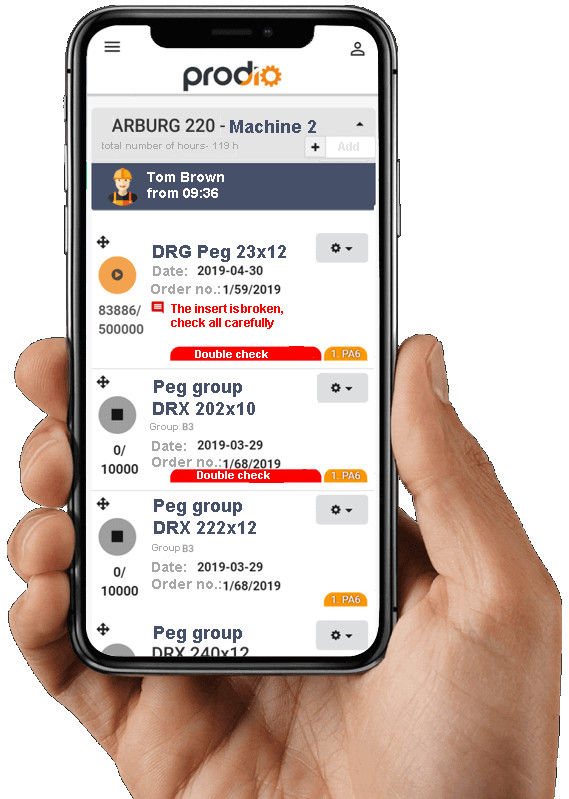
One employee can work on many injection mould machines without a problem.
Thanks to planning orders for particular machines, it is possible to indicate who is working and set a perfect production plan – to avoid unplanned downtime or hold up in tasks assigned.
FIND OUT MORE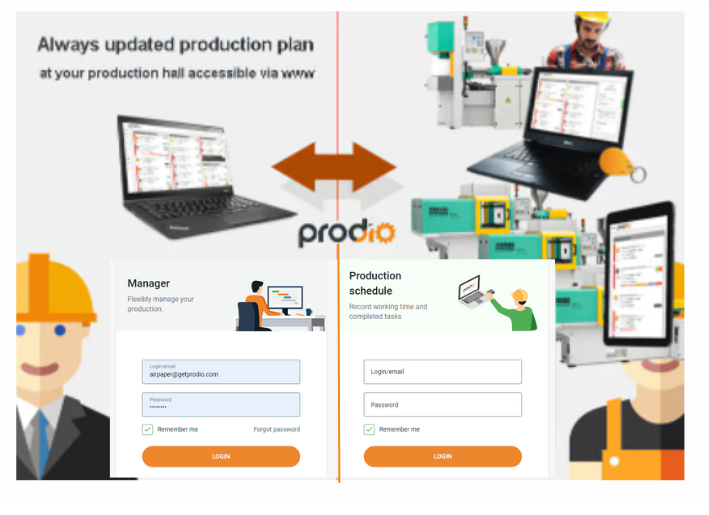
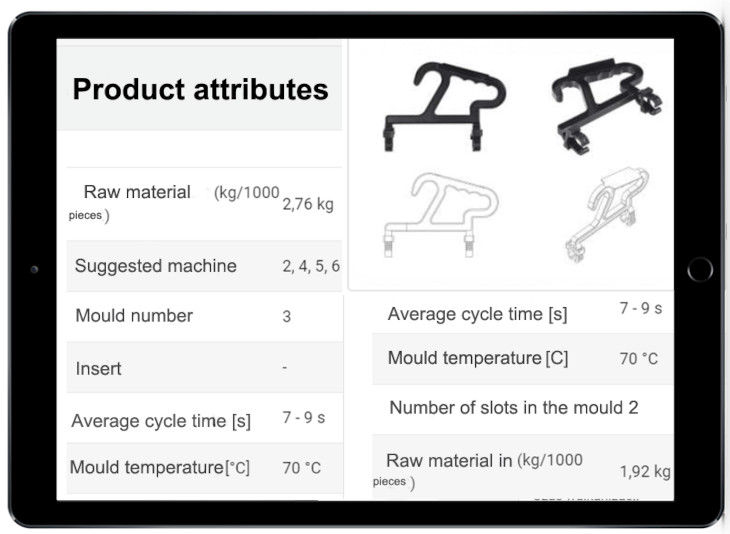
Each newly hired employee happens to repeat the same mistakes, and you are forced to deal with them on and on again. Have you wasted materials worth thousands of euros because errors are easily avoided if people had the proper knowledge?
From now on, your invaluable company know-how can stay. All parameters are in the software, together with photographs of potential faults, places requiring special attention, and everything that can help you improve your products’ quality. See how to enter additional parameters.
If you want to improve the working process – you can attach photographs and guidelines regarding mould assembly.
FIND OUT MOREThanks to Prodio, you don’t have to worry about ISO 9001:2015 standard requirements. You can throw away many forms, cards of products and paper orders – you have got it all in the computer system, where employees can give information about incompatible products, material identification, etc.
What’s more, there is a possibility to attach PDF manuals and controls, as well as photographs of potential defects. Hence you don’t have to repeat the same for each new employee as it’s already in the system. Your quality system will be more and more maintenance-free as the rules become effective. See how to upload a photograph or PDF file.
Thanks to these improvements, you will impress auditors preparing certification and outshine others during Clients audits.
FIND OUT MORE
Manufacturing Software Features
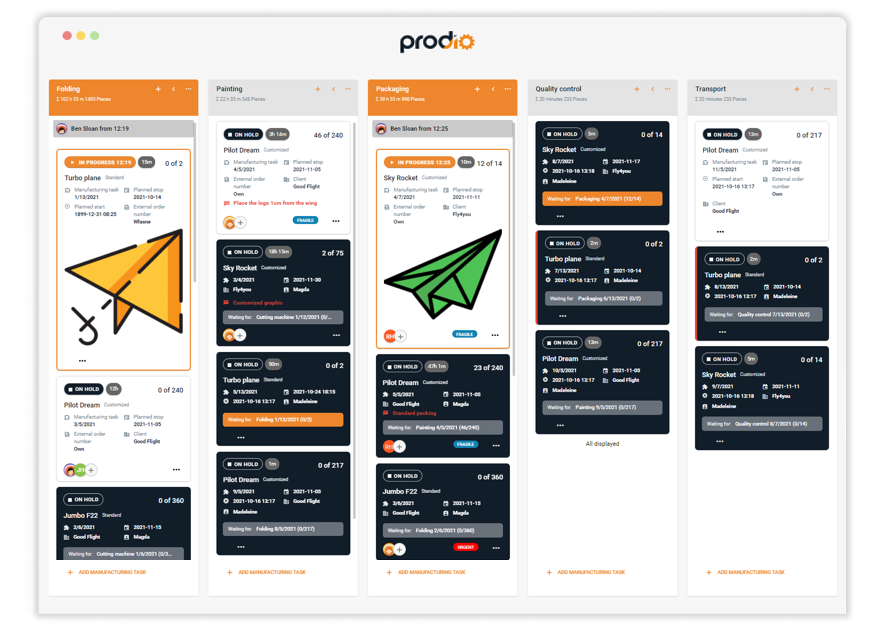
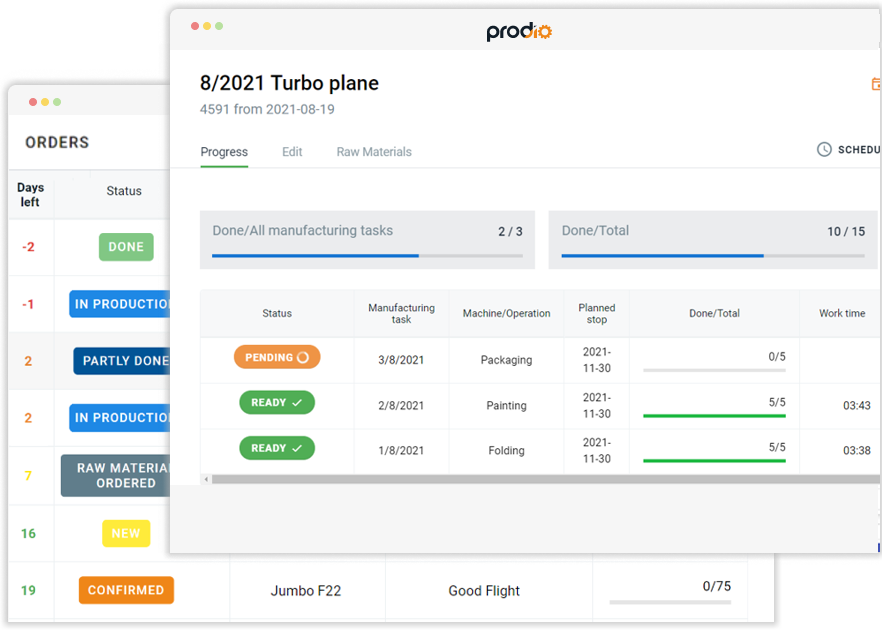
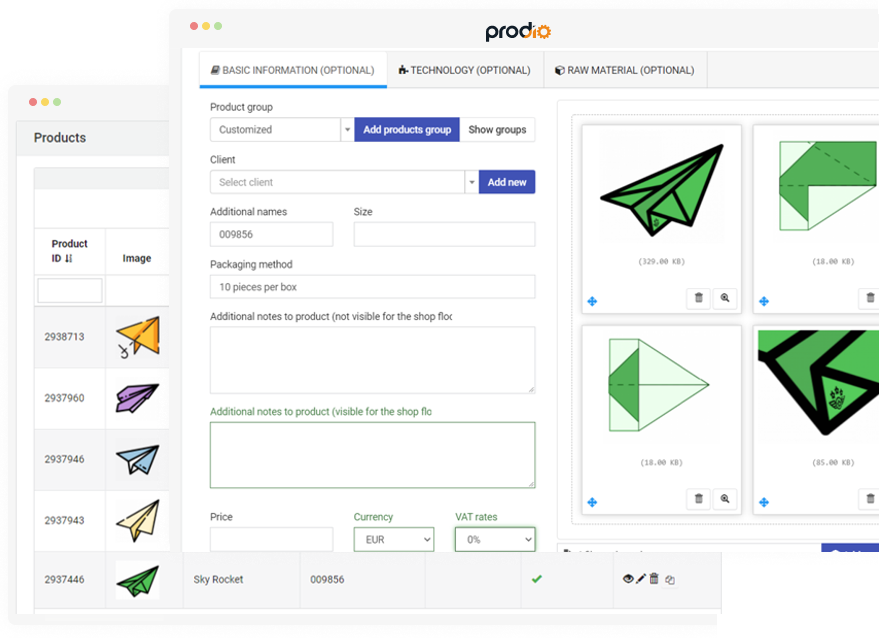


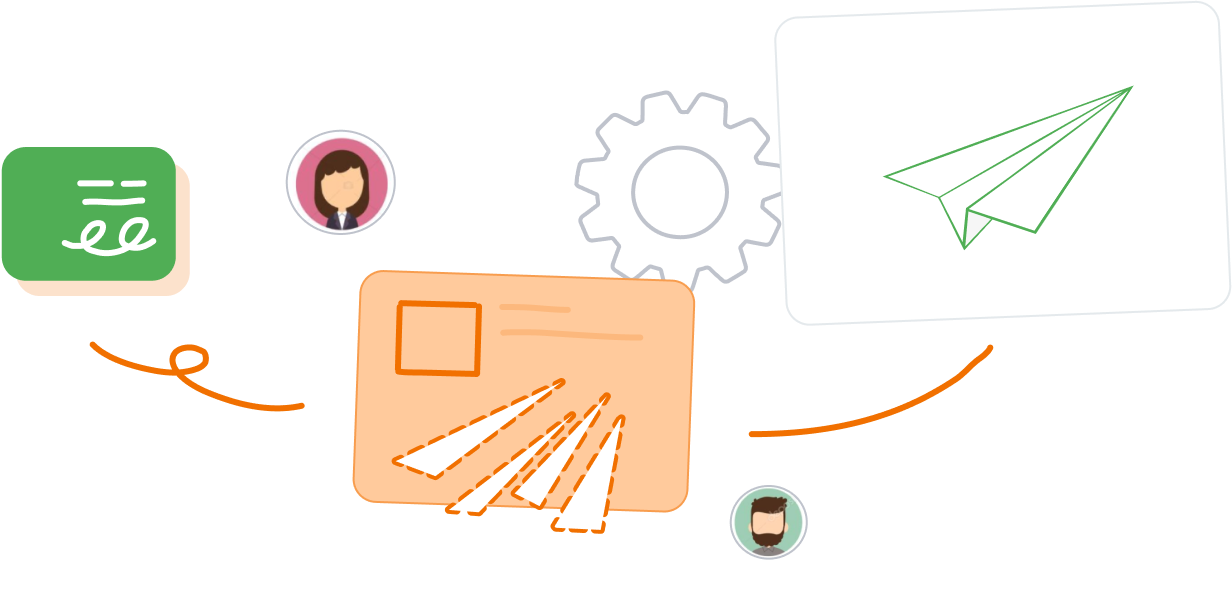
Get rid of paper ordersand track your production right now!
No credit card needed - Unlimited free support

In your industry, there is sometimes one operator working on two or more machines, so to make it more transparent, apart from the order of tasks:
From now on, your company actual know-how can be finally stored – all parameters are going straight into the software.
1. In Settings (Settings – Additional boxes), such as ex. Mould number, mould temperature, injection time/vulcanisation, degassing times, number of connectors.
2. Add to a product in the form of attachment photographs of example defects (complaints based) and photographic documentation of moulds assembly on particular machines.
3. Product technology sets machines, which the product is made on, and their respective norms.
4. When you produce the same product in various colours – add them as tags to operations to be visible on the production plan.
When you create additional boxes for the product, make sure you create a package with MOULD NUMBER, and to number, it uses their products ID from Prodio or 1 to 100 and so on.
When you organise mould assembly operations on machines, it’s worth marking them as additional operations (SETTINGS) because:
What is best to write down and set as “product” in Prodio:
A given detail, together with its production technology. The following information can be added based on a copy of that first one.
Production plan – what can you set as machines/operations?
Particular injection moulding machines – best in the order they are placed at the production hall. You can also add quality control or breaking off.
Production plan – tips regarding displaying and planning
Machine order should mirror their placement at the production hall. In announcements, you can let employees know who is working, which shift.
Additional boxes worth adding for your branch:
For the product: – mould number, – machine’s program number, – temperature, – injection time, – comments on mould assembly, – comments on product control.
Additional TAG-s at the production hall and in the product categories
Shifts (ex. morning, afternoon, night) Colours
You may find interesting:
More than 50 tricks in Prodio to make production management efficient How does Prodio’s production plan work? Efficient production calculation and accounting How to print production orders and register them based on their bar codes.


Yes, it is. Otherwise, it wouldn’t be possible to register production in your industry.
Yes, it is. You can create such technological paths in product technology, and your workers on the shop floor can see it.
We do our best to safeguard your secrets – it is clear that the future of our business depends on it.
In 90-95% of cases, data in Prodio is more secure than saved locally:
– connections to web browser are encrypted,
– the server is located in one of the leading and best-secured data centres in Europe,
– in our company, only two people have access to complete data and they have financial liability,
– together with security experts, we request a paid simulations of hacking and breaking in to assess and update the level of security,
– separate server archives data a few times a day.
We are ready to sign an NDA agreement upon request of our regular Clients.


How-to guides, articles, video tutorials and all resources you need to use Prodio’s software.
Find answers