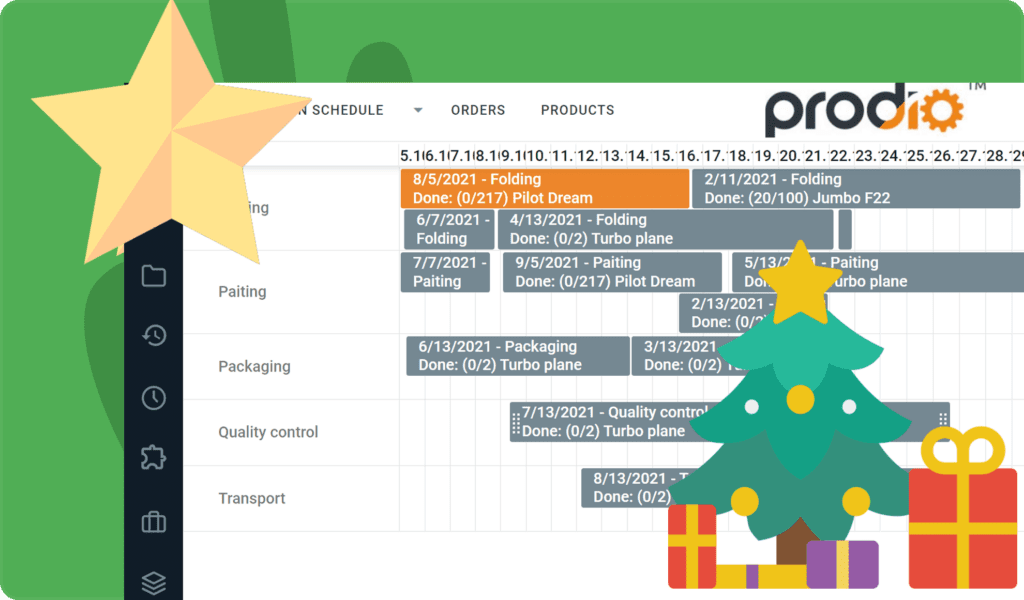The weather outside is frightful as one of the Christmas hits goes. Therefore, to warm you up a bit and keep up with the festivities, we prepared a significant December update: a new calendar view, multi planning, and a beta version of the latest list of orders.
#1 The new calendar view
Why?
The pandemic verified manufacturing needs and made companies aware that they must learn to operate in the new reality. With the beginning of spring, many manufacturers were flooded with hundreds and hundreds of new orders. Lack of time, staffing problems, instability, and fluctuating prices of raw materials forced companies to use more detailed production planning. To respond quickly to these needs, we prepared a more advanced scheduling tool in the form of an extended calendar.
The benefits:
- total transparency of projects with a clear, visual presentation of the scheduled tasks
- setting priorities for tasks in a friendly and intuitive way
- early indications of potential problems, which enables you to take corrective action to avoid staying behind the schedule
- you can plan, track, organize, and review progress of production with more ease
- regain control over tasks, set priorities and adjust due dates.
How does it work:
- In the calendar there are automatically visible all planned manufacturing tasks, divided by particular machines/operations.
- You can drag and drop tasks to set them in the clear order, change their due dates, or set priorities.
- In the left side column there are tasks without assigned a start due date. You can drag and drop them onto the calendar to plan the start of work
- It is possible to use calendar view in hourly, daily or monthly mode and adjust its details and graphical presentation to the way you work
- from the level of the calendar you can edit and check the details of tasks, likewise on the conventional production schedule.
#2 The beta version of the new list of orders with raw materials and inventory view.
Prodio is created to be the best fit for you. That’s why any opinion counts, and we welcome your suggestions and comments. The new list of orders is a beta version now, but we hope to use your feedback to make adjustments and, starting from 1/02/2022, replace the old list of orders.
Why?
For your convenience, we decided to simplify the list of orders and enable analyses, editions, and order details in the same place.
We wanted to make production management as easy as possible, as the crisis, instability, and fluctuating raw materials prices are painful enough for many manufacturing companies. Therefore, the bookmark “raw materials” has been developed – now there is the possibility of moving stock from the inventory and marking the status directly from the list of orders.
The benefits:
- transparent cost tracking and the time consumption of each order
- straightforward edition of orders and manufacturing tasks without switching between different software modules
- real-time inventory tracking and management from the level of order details
- ability to check the status of other orders connected with the external order number
- wider choice of columns with information regarding orders
How does it work:
We have already given you a tiny peek, but there is much more to be discovered. So try out and test all new functionalities for yourselves. We can’t wait for your feedback and comments!
#3 Multi planning of manufacturing orders
Why?
We have heard that planning each manufacturing order separately was tiresome and impractical – especially if you were snowed under hundreds of new orders. That’s why we decided to help you by introducing new functionality to make your work faster and more efficient.
The benefits:
- speed up your work when there are many orders
- improved user experience – now there is no need to click between different bookmarks.
How does it work:
To use multi planning on the new list of orders, mark the orders you want to plan and click the Plan button.
A new order planning view will appear on the side where you can add more details regarding particular manufacturing tasks. Once you have everything ready, you can move on to planning your next manufacturing order with one click!
#4 Tens of minute changes and improvements on the production schedule
Well, as with most things, the devil is in the details, so we introduced many minor improvements to the production schedule, which should make your work faster and even more intuitive. Of course, sometimes there are only tiny graphical changes, but we believe that your experience with Prodio will be better thanks to them.